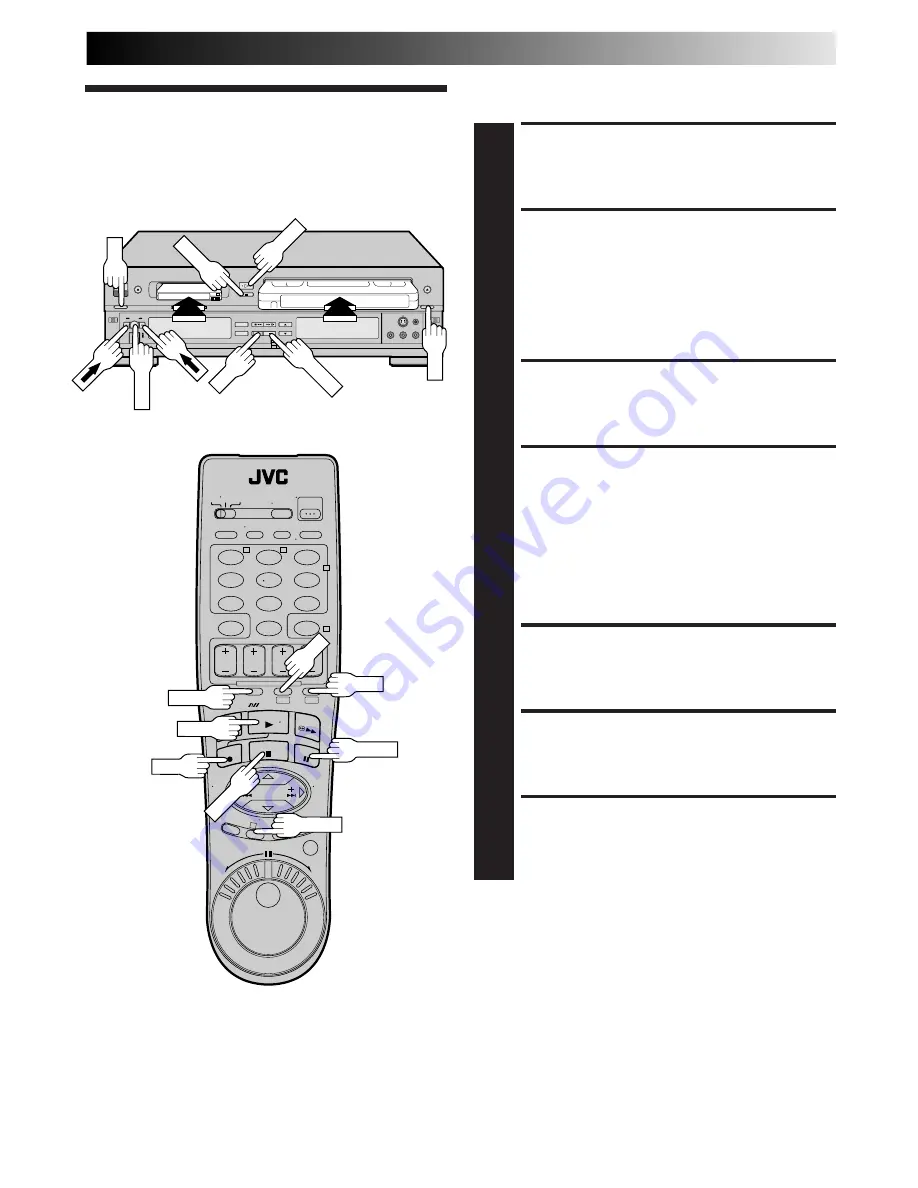
EN
51
You can dub selected scenes on a tape, starting and stopping
wherever you wish.
LOAD CASSETTES
1
Insert a VHS (or S-VHS) cassette and a Mini DV
cassette.
SELECT DUBBING
DIRECTION
2
Press
→
when you want playback on the DV deck and
recording on the VHS deck.
OR
Press
←
when you want playback on the VHS deck and
recording on the DV deck.
SET TAPE SPEED
3
Press
VHS
or
DV
for the recording deck, then press
SP/EP
(
SP/LP
for the DV deck).
LOCATE START POINT
4
For the playing deck:
Press
VHS
or
DV
to selsct the playing deck.
Press
PLAY
to start playback of the tape in the playing
deck, and press
PAUSE
to pause playback when you
find the point where you want to start dubbing.
For the recording deck:
Press
VHS
or
DV
to select the recording deck. Press and
hold
PAUSE
and press
REC
so that the recording deck
enters the Record-Pause mode.
START DUBBING
5
Press
START
.
PAUSE DUBBING
6
Press
START
.
END DUBBING
7
Press
STOP
. Then press
VHS
or
DV
to select the playing
deck and press
STOP
.
Normal
Dubbing
NOTES:
●
There may be a discrepancy of several seconds between
where you intend editing to start, and where it actually starts.
●
The superimposed indication during the operation or dubbing
is not recorded.
●
When dubbing from the VHS deck to the DV deck, also set
"SOUND MODE" to the appropriate mode (
Z
pg. 33).
When dubbing from the DV deck to the VHS deck:
●
You can record the date and time by setting "DISPLAY" to
"ON" (
Z
pg. 27).
●
You can also insert playback effects (
Z
pg. 32).
●
When dubbing a Mini DV tape that was produced by audio
dubbing, you need to set "32kHz MODE" to the appropriate
mode before playing the tape (
Z
pg. 33).
1
2
3
4
5
6
7
8
9
0
2
4
1
3
T
W
DV
VHS
VHS
DUB
DV
PAUSE
REC
STOP
PLAY
VHS
DV
STOP
REC
PLAY
PAUSE
START
SP/EP






























