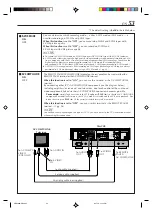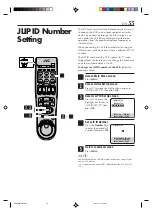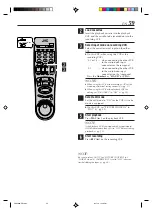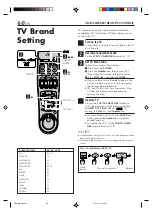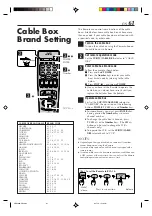46
EN
PRO HD SYSTEM (cont.)
1
2
3
4
5
6
7
8
9
0
VCR TV CABLE/DBS
5
3
2 4
1 6
NOTES:
●
The item with displaying the “P” is only for serviceman uses.
●
Set and store only 1 password for every tape as a tape does
not support a multiple number of passwords.
You can use the password setting function on the
Password Set Up screen by following the procedure
described below.
MAIN MENU
3
Password SET UP
FUNCTION SET UP
TUNER SET UP
INITIAL SET UP
PRESS (
5∞
), THEN (OK)
PRESS (MENU) TO END
Password SET UP
3
Password Enabled
Lock number 0
(0-65534)
[P]
PRESS (
23
), TO SET
PRESS (MENU) TO END
Password SET UP
Password Enabled
3
Lock number 0
(0-65534)
[P]
PRESS (
23
), TO SET
PRESS (MENU) TO END
1
Access Main Menu screen
Press
MENU
.
2
Access Password Set Up screen
Press
%fi
to move the
highlight bar (arrow) to
“Password SET UP”
then press
OK
.
3
Select Password Enabled
Press
@#
to move the
highlight bar (arrow) to
“Password Enabled”.
●
If “Password Disabled”
is selected, the
password is not
required at the time of
playback by other
model (SR-VD400U).
4
Select Lock number
Press
%fi
to move the
highlight bar (arrow) to
“Lock number”.
5
Input Lock number
Press the 5-digit
Number
keys to input
the Lock number.
●
To make correction,
press CANCEL and
input the Lock
number.
6
Return to normal screen
Press
MENU
.
Password SET UP
Password Enabled
3
Lock number 12345
(0-65534)
[P]
PRESS (
23
), TO SET
PRESS (MENU) TO END
Password
SET UP
Turn on the VCR and the TV, and select the AV
mode on the TV.
CANCEL
VDA300U-EN42-49
03.7.18, 12:15 PM
46