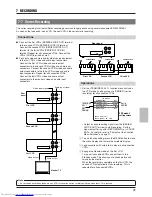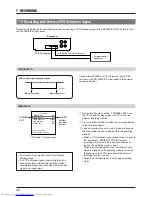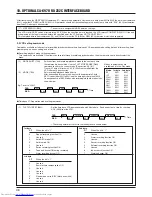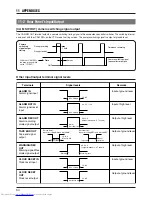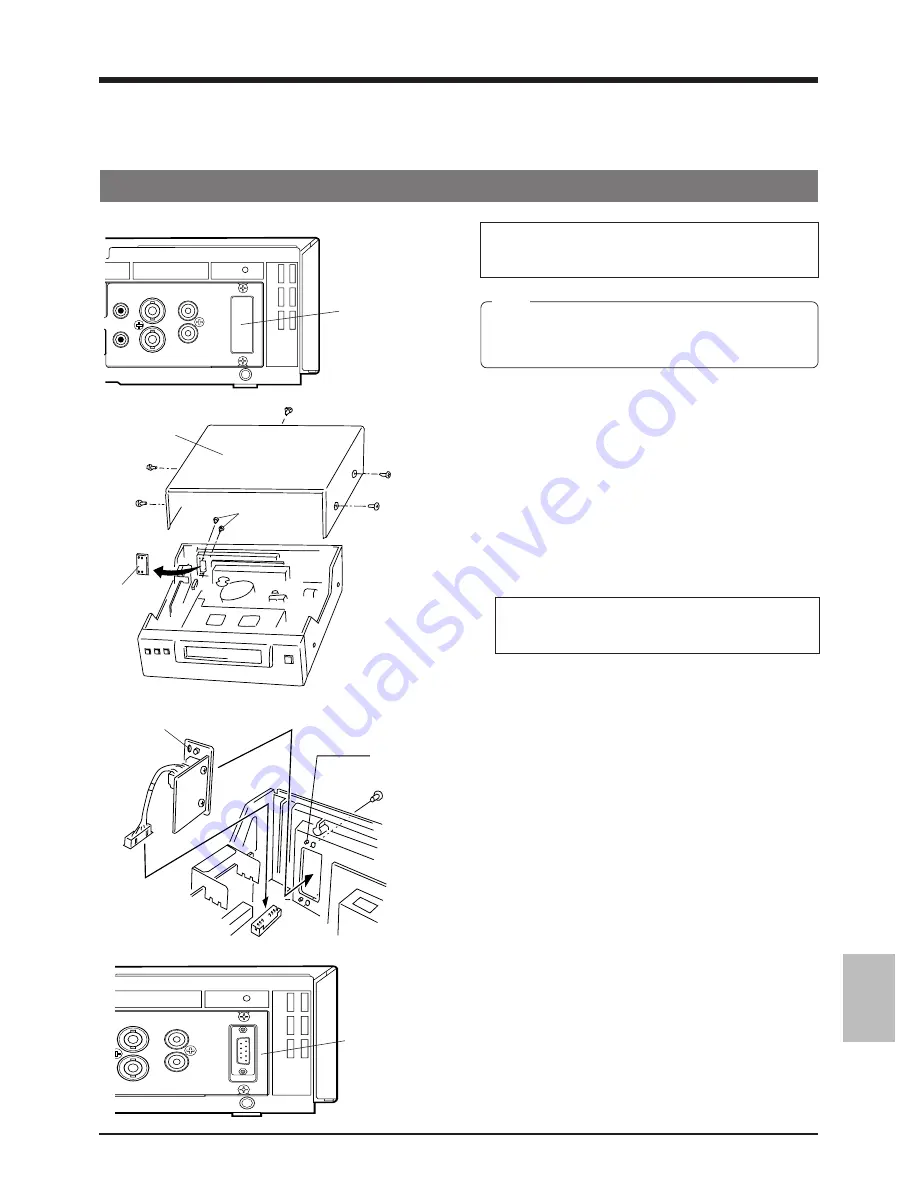
45
CN607
10. OPTIONAL SA-K97U RS-232C INTERFACE BOARD
Functions that can be controlled with front panel buttons and switches can also be controlled from a personal computer when
the optional SA-K97U RS-232C interface board is installed. Operation status can also be monitored on the computer.
10-1. Installation of the SA-K97U
The procedure is shown below. However, to avoid
electric shock or injury, contact your local JVC
service center for details.
VIDEO
AUDIO
IN
IN
OUT
OUT
Projection sections
(2 positions)
Screws (2)
SA-K97U
RS-232C board
Positioning
holes
(2 positions)
Top cover
Screws
Plate
SA-K97U
Rear panel
VIDEO
AUDIO
IN
IN
OUT
OUT
REMOTE
MIC
IN
SA-K97U
installation
section
When installing this board, be careful not to injure
yourself on sharp edges and metal parts inside
the VCR.
Note:
Before installing the board, turn the power off and unplug
the power cord from an AC outlet.
1. Detach the top cover.
Remove the 5 screws securing the top cover and lift it off.
2. Detach the plate in the VCR.
Remove the 2 screws on the rear panel. Detach the plate
from the inside of the VCR.
3. Connect the SA-K97U’s connector to the VCR.
Insert the SA-K97U connector into the connector (CN607)
on the board in the VCR using a tool such as a pincette.
• During insertion, make sure the connector is aligned
properly.
• Press both edges of the connector to insert it securely.
4. Install the SA-K97U in the VCR.
Make sure the SA-K97U bracket is facing the correct
direction and align the positioning holes on the bracket
with the projections (2 positions) on the VCR’s case.
Secure the bracket with the 2 screws removed in step 2.
5. Attach the top cover as before.
Attach the top cover to the VCR using the 5 screws
removed in step 1.
Make sure you use the correct screws.