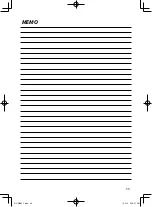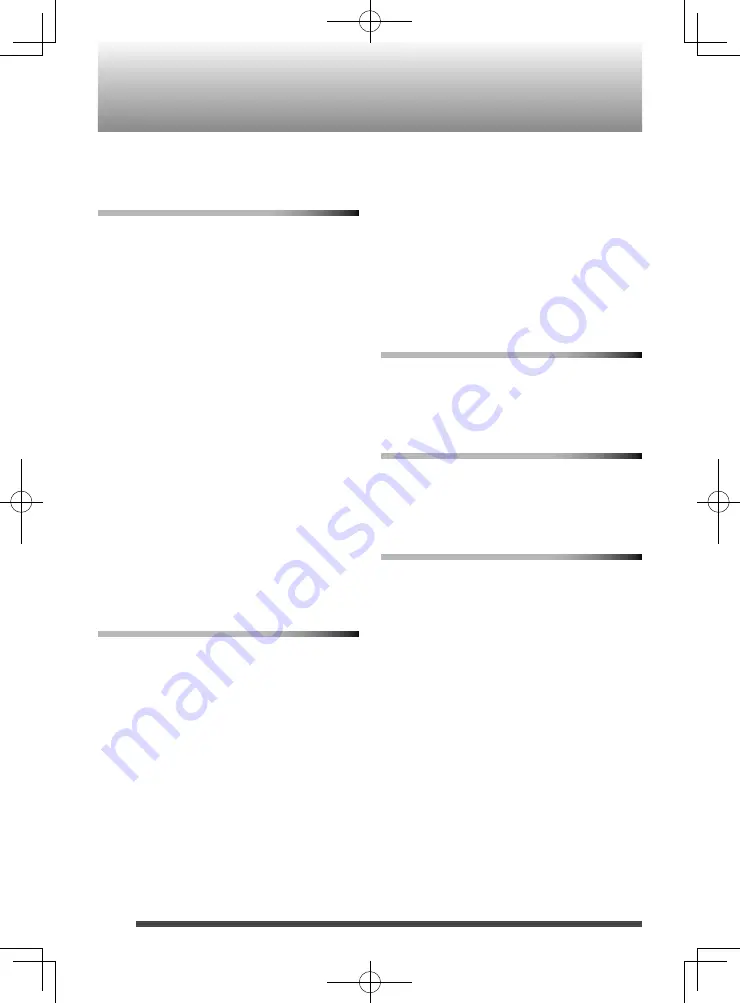
30
Troubleshooting
If you are having a problem with your System,
check this list for a possible solution before
calling for service.
General
Power does not come on.
\
No power is supplied. Check the power cord
connection or change the batteries.
The System turns off automatically.
\
Auto power save function is working.
Adjustments or settings are suddenly
canceled before you finish.
\
There is a time limit. Repeat the procedure.
While the power is supplied using the
batteries, sound from the speakers is
distorted or too quiet.
\
Batteries are exhausted. Change the
batteries.
Unable to operate the System from the
remote control.
\
The path between the remote control and
the remote sensor on the System is blocked.
\
The batteries are exhausted.
No sound is heard.
\
Adjust the volume.
\
Headphones are connected.
Disc/USB Mass Storage Class Device
Operations
The disc/USB device does not play.
\
The disc is placed upside down. Place the
disc with the label side facing up.
\
The disc is scratched or dirty.
\
The disc is recorded with the “packet
writing (UDF file unit).” It cannot be played.
Check the files you want to play back.
\
The USB device is not connected properly.
MP3/WMA groups and tracks are not
played back as you expect.
\
Playing order may change if you edit a file
name on the PC.
The disc sound is discontinuous.
\
The disc is scratched or dirty.
Sounds from USB device are interrupted.
\
Noise and static electricity may stop the
sound. In this case, disconnect and connect
the USB device again after turning off the
System.
iPod Operations
iPod does not play.
\
Check the type of your iPod (page29).
\
The battery of iPod is low or exhausted.
Charge the battery of iPod.
Radio Operations
Hard to listen to broadcasts because of
noise.
\
The FM antenna is not properly extended
and positioned.
Timer Operations
Daily timer does not start working.
\
The System is turned on when the on-time
comes. Timer starts working only when the
System is turned off.
RV-NB90̲J.indd 30
RV-NB90̲J.indd 30
12.4.16 2:08:20 PM
12.4.16 2:08:20 PM