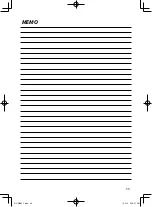25
Using the timer
Setting the sleep timer
Press SLEEP.
SLEEP 10
SLEEP
Each time you press the button, the shut-
off time (in minute) changes as follows:
10
\
20
\
30
\
60
\
90
\
120
\
150
\
180
\
OFF
\
(back to the beginning)
To check the remaining time until the
System shuts off,
press SLEEP once.
To cancel the sleep timer
, press SLEEP
repeatedly to select “OFF.”
Setting the daily timer
Using the daily timer (Playback timer), you can
wake up with your favorite music.
NOTE
• Set the clock before setting the daily timer
(page 10).
• Tune into an FM station, load a disc, or
connect a USB device/iPod to the System,
and make sure that the source works
properly beforehand.
• Preset the desired FM station before setting
the daily timer (page 12).
• Daily timer does not work when the power
is supplied through the batteries. Supply
the power through an AC outlet.
1. Press CLOCK/TIMER repeatedly until
the “PLAY TMR” appears on the display
window.
PLAY TMR
2. Press CLOCK/TIMER again.
ONAM12:00
3. Press UP or DOWN to adjust the hour of
the starting time.
• When you press and hold the button,
the hour digit changes continuously.
4. Press
SET.
5. Repeat 3 and 4 to adjust the minute of
the starting time, the hour and minute
of the finish time, and select the source
and the volume.
OFAM12:00
• When FM tuner is selected as the source,
select a preset number using UP or
DOWN and then press SET.
• When CD or USB is selected as the
source, select a track number using UP
or DOWN and then press SET.
6. Press to turn off the System.
• The daily timer works only when the
System is turned off.
• While the timer is set, the timer indicator
lights up.
• While the timer is working,
flashes.
• Once set, the daily timer works every
day.
• You can not set the same time for the
starting time and finish time.
To go back to the previous step,
press CANCEL.
To cancel the daily timer
, press CANCEL after
performing step 1.
To set the daily timer with the same settings
again after canceling,
press SET after
performing step 1.
RV-NB90̲J.indd 25
RV-NB90̲J.indd 25
12.4.16 2:08:19 PM
12.4.16 2:08:19 PM