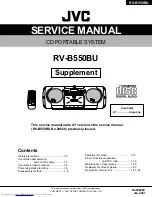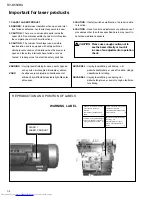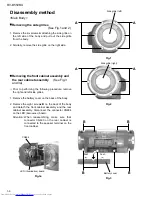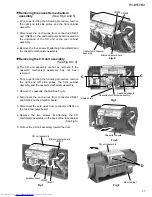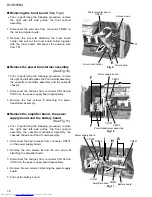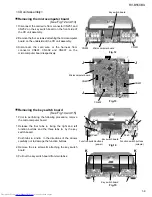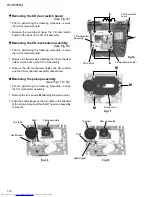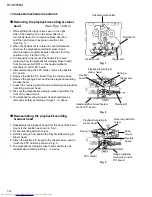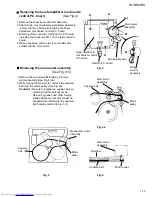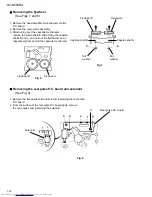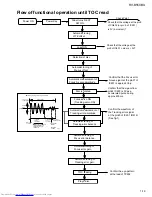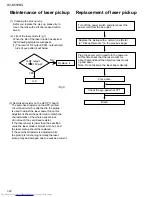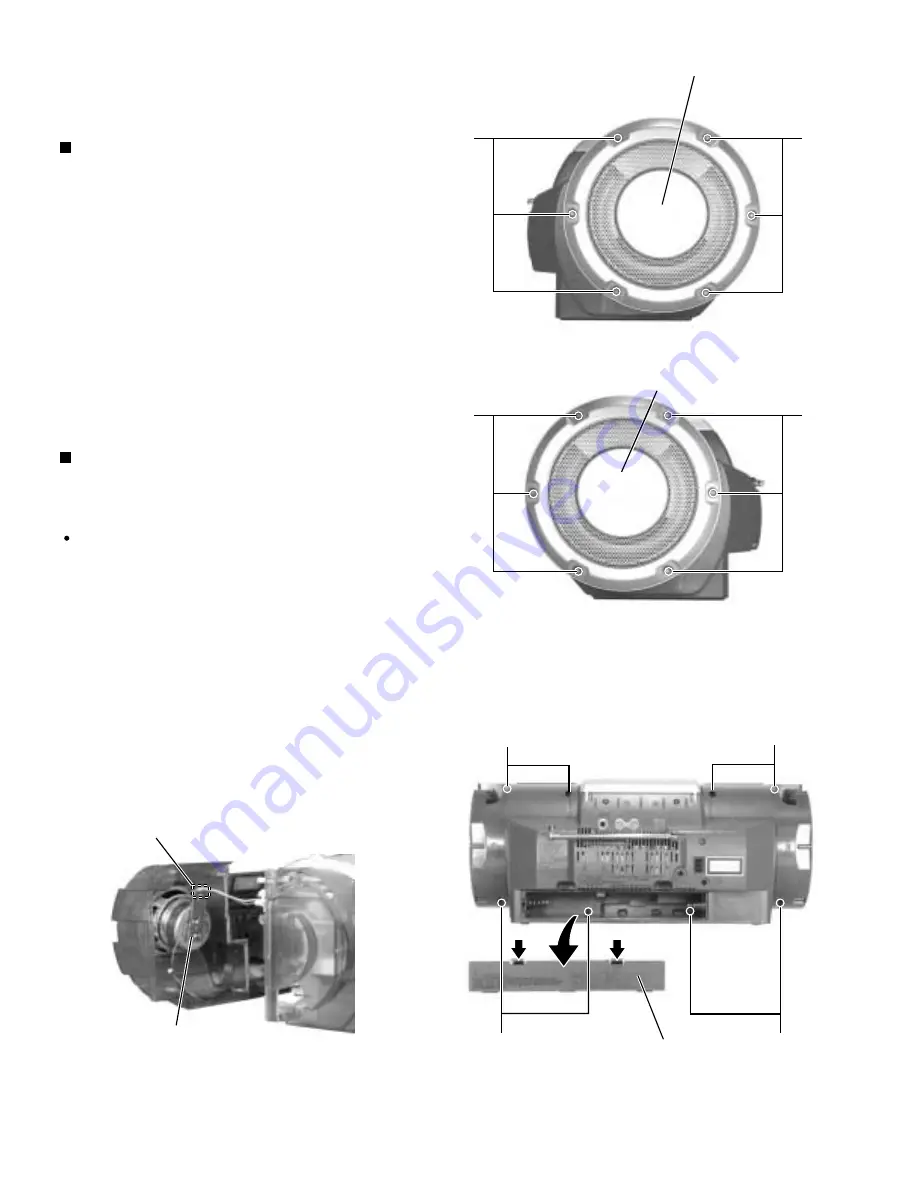
RV-B550BU
1-6
Remove the six screws A attaching the side grille on
the left side of the body and pull out the side grille
from the body.
Similarly, remove the side grille on the right side.
1.
2.
When reassembling, make sure that
connector CN633 on the rear cabinet is
connected to the speaker terminal on the
front cabinet.
Attention:
Disassembly method
Removing the side grilles
(See Fig.1 and 2)
Prior to performing the following procedure, remove
the right and left side grilles.
Remove the battery cover on the back of the body.
Remove the eight screws B on the back of the body
and detach the front cabinet assembly and the rear
cabinet assembly. Disconnect the connector CN904
on the LED
(Illumination)
board.
1.
2.
Removing the front cabinet assembly and
the rear cabinet assembly (See Fig.3
and 3a)
<Main Body>
Fig.1
Fig.2
Fig.3
Fig.3a
Side grille (left)
A
A
Side grille (right)
A
A
B
B
B
B
Push
Push
Battery cover
CN904
LED (Illumination) board