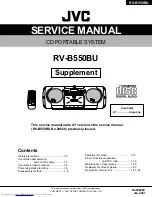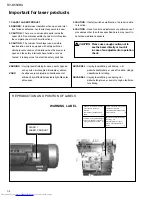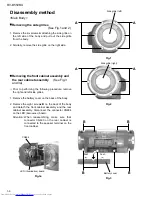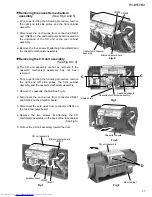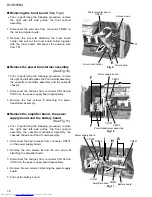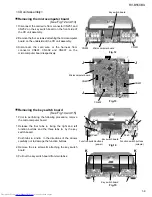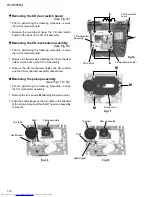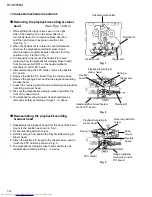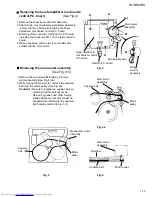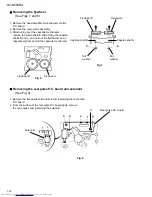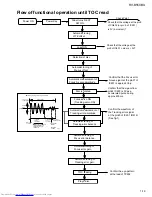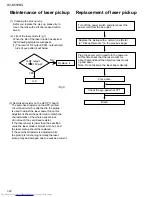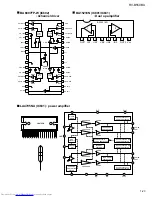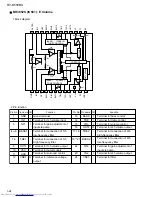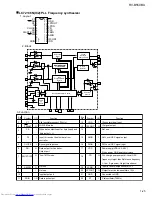RV-B550BU
1-10
Prior to performing the following procedure, remove
the microcomputer board.
Release the two tabs d fixing the CD door switch
board on the back of the CD unit assembly.
1.
Removing the CD door switch board
(See Fig.16)
Prior to performing the following procedure, remove
the microcomputer board.
Remove the four screws L attaching the CD mechanism
holder on the back of the CD unit assembly.
Remove the CD mechanism holder, the CD cushion
and the CD mechanism assembly respectively.
1.
2.
Removing the CD mechanism assembly
(See Fig.16)
Prior to performing the following procedure, remove
the CD mechanism assembly.
Remove the four screws M attaching the pickup cover.
Push the shaft stopper by the turn table in the direction
of the arrow and pull out the shaft. The pickup assembly
comes off.
1.
2.
Removing the pickup assembly
(See Fig.17 to 19)
M
M
M
Pickup cover
Pickup assembly
Turn table
Shaft stopper
Shaft
Pickup assembly
Turn table
Shaft stopper
Shaft
Fig.16
L
L
CD door switch
board
d
CD mechanism
Assembly
CD cushion
CD mechanism holder
Fig.17
Fig.19
Fig.18