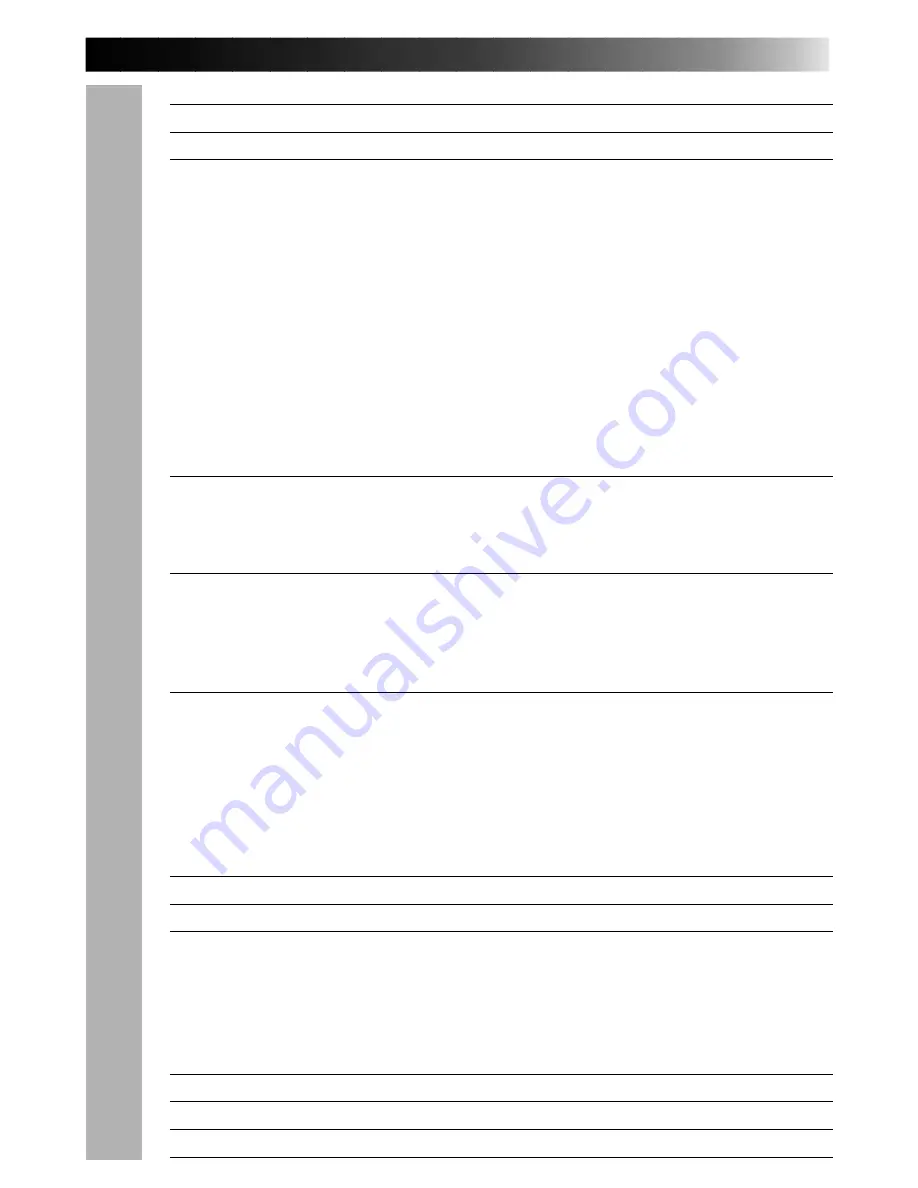
EN
7
CONTENTS
PROVIDED ACCESSORIES
4
ABOUT DV
6
GETTING STARTED
8
Charging The Battery Pack
.................................................................... 8
Installing The Battery Pack
................................................................... 9
Indoor Use
..................................................................................... 10
Using The CAM Stand
........................................................................ 10
Clock (Lithium) Battery CR2025 Insertion/Removal
.................................... 11
Date/Time Settings
.......................................................................... 12
Loading/Unloading A Cassette
............................................................. 13
Recording Mode Setting
..................................................................... 14
Hand Strap Attachment
...................................................................... 14
Lens Cover Detachment
...................................................................... 14
Sun Hood Attachment
........................................................................ 15
Grip Attachment
.............................................................................. 16
Remote Control Unit
......................................................................... 17
RECORDING
18
Full Auto/Manual Operation
................................................................ 18
Basic Recording
............................................................................... 19
Advanced Features
........................................................................... 26
PLAYBACK
49
Basic Playback
................................................................................ 49
Basic Connections
............................................................................. 50
Playback Menu
................................................................................ 54
Advanced Features
........................................................................... 56
EDITING
58
Docking Station
............................................................................... 58
Dubbing
........................................................................................ 58
Brand Setting
................................................................................. 59
Random Assemble Editing
................................................................... 60
For More Accurate Editing
................................................................... 63
Audio Dubbing
................................................................................ 65
Insert Editing
.................................................................................. 66
TROUBLESHOOTING
67
AFTER USE
72
CONTROLS, INDICATIONS AND CONNECTORS
73
Main Unit
...................................................................................... 73
LCD Monitor Indications During Recording
................................................ 74
LCD Monitor Indications During Playback
................................................. 75
Warning Indications
.......................................................................... 75
JLIP Video Capture Docking Station
........................................................ 76
CAUTIONS
77
SPECIFICATIONS
79
GLOSSARY OF TERMS
81
INDEX
82








































