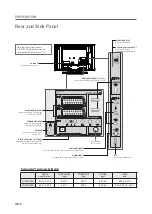GB-5
TABLe of conTenTS
EN
G
LI
SH
Front and Side Panel ---------------------------------------------------------------------------------------------------------------------- 6
Rear and Side Panel ----------------------------------------------------------------------------------------------------------------------- 8
Remote Control Buttons ------------------------------------------------------------------------------------------------------------------- 9
Connecting the Antenna ------------------------------------------------------------------------------------------------------------------0
Conditional Access (for the digital channels only) ---------------------------------------------------------------------------------
Connecting the DVD or Set-Top Box --------------------------------------------------------------------------------------------------
Connecting the VCR ----------------------------------------------------------------------------------------------------------------------
Connecting the Camcorder or Game Console -------------------------------------------------------------------------------------
Connecting the Digital Audio System -------------------------------------------------------------------------------------------------
Connecting Headphones -----------------------------------------------------------------------------------------------------------------
Wizard for Digital Channels (In Digital TV Mode Only) ---------------------------------------------------------------------------5
Wizard for Analog Channels (APS) (In Analog TV Mode Only) ----------------------------------------------------------------6
Turning on the TV --------------------------------------------------------------------------------------------------------------------------7
Changing Channel -------------------------------------------------------------------------------------------------------------------------7
Volume Control -----------------------------------------------------------------------------------------------------------------------------7
Displaying Information -------------------------------------------------------------------------------------------------------------------8
Displaying Channel List -----------------------------------------------------------------------------------------------------------------9
Digital Programme Features (In Digital TV Mode Only) --------------------------------------------------------------------------0
Selecting the Main Input Source ------------------------------------------------------------------------------------------------------
Setting the Aspect Ratio -----------------------------------------------------------------------------------------------------------------
Displaying Teletext information ---------------------------------------------------------------------------------------------------------
Changing the Channel List Group -----------------------------------------------------------------------------------------------------
Moving the Time Bar ----------------------------------------------------------------------------------------------------------------------
Reserving a Watching (Schedule) -----------------------------------------------------------------------------------------------------
Finding a Programme ---------------------------------------------------------------------------------------------------------------------5
Picture Settings ----------------------------------------------------------------------------------------------------------------------------6
Sound Settings -----------------------------------------------------------------------------------------------------------------------------6
Installation Settings (In Analog TV Mode Only) -----------------------------------------------------------------------------------7
Feature Settings ---------------------------------------------------------------------------------------------------------------------------7
DTV Setup (In Digital TV Mode Only) ------------------------------------------------------------------------------------------------9
AnALog cHAnneL SeTTingS (in Analog TV mode only) ------------------------------------------------30
Automatic Search --------------------------------------------------------------------------------------------------------------------------0
Manual Search------------------------------------------------------------------------------------------------------------------------------
Edit Channels -------------------------------------------------------------------------------------------------------------------------------
Channel Search ----------------------------------------------------------------------------------------------------------------------------
Edit Channels -------------------------------------------------------------------------------------------------------------------------------
Parental Control ----------------------------------------------------------------------------------------------------------------------------
Language Setting --------------------------------------------------------------------------------------------------------------------------
Schedule -------------------------------------------------------------------------------------------------------------------------------------5
Miscellaneous Settings -------------------------------------------------------------------------------------------------------------------5
DTV SofTWAre upDATe (in Digital TV mode only) ---------------------------------------------------------36
AppenDiX -------------------------------------------------------------------------------------------------------------------38
Menu Map------------------------------------------------------------------------------------------------------------------------------------8
Troubleshooting ----------------------------------------------------------------------------------------------------------------------------9
Error Message ------------------------------------------------------------------------------------------------------------------------------0
Specifications -------------------------------------------------------------------------------------------------------------------------------