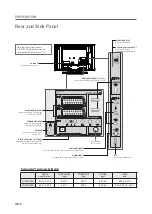GB-9
preperATion
remote control Buttons
EN
G
LI
SH
TV/DTV
Switches between digital TV
and analog TV modes.
(Refer to p 7)
oK
Confirms (save or enter) your
choice in the OSD menu.
Menu
Displays the OSD menu.
(Refer to p 6, 8)
ZooM
Select the aspect ratio.
(power on/off)
guiDe
Displays the EPG in Digital
TV input. (Refer to p )
Arrow Buttons
Controls the selection in the
OSD menu.
BAcK
Returns to the previous
display.
(Hyper Sound)
Gives the ambient sound
effect. (Refer to p 6)
p
/
Switches channels.
AV
Changes the input sources.
(Refer to p 7)
(Mute)
number Buttons
(information)
Displays information on the
current channel or input.
(Refer to p 8)
coloured Buttons
Used for interactive
applications in the EPG, Edit
Channels and Teletext mode.
VoL+/-
Adjusts the volume.
TV/rADio
(Refer to p 7)
Switches between digital TV
and Radio modes.
(DuAL SounD)
Selects the sound mode
(Stereo, Mono, etc.) in
Analog TV input or the audio
language in Digital TV input.
(Refer to p 0)
(SuBTiTLe)
Selects the subtitle language
in Digital TV input.
(Refer to p 0)
TeLeTeXT Buttons
(Refer to p )