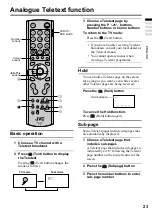32
Operation with the DTV menu
System Settings
System Information
You can view the software and hardware
information of your TV with this
function. This is very useful when your
TV requires service.
1 Press the
6
buttons and choose
System Information
2 Press the OK button to display the
information
Factory Settings
Choose when you want to erase all
settings in the DTV Menu and reset them
to the factory default state.
1 Press the
6
buttons and choose
Factory Settings, and press the OK
button
2 Press the
5
buttons and choose
Yes, and press the OK button
All user settings will be erased. The
Quick Setup menu will follow. See
“Initial settings” on page 9.
Time Settings
With the options in this menu you can set up
the time and date for use with the Timers
function.
Press the
5
buttons and choose a
setting mode
Auto
Choose to let the TV set up time
information automatically using the data
from the Digital terrestrial broadcasting
(DVB-T) signal.
Manual
Choose to set up time information
manually.
Use the
7
buttons, Number
buttons and OK button to set the time
When entering the time, input 1200 for
12:00 PM, 1500 for 3:00 PM and 0000 for
12:00 AM.
Signal Information
You can use this function to view the
signal information of all registered
channels for adjusting the orientation of
the aerial antenna.
1 Press the
6
buttons and choose
Signal Information, and press the
OK button
2 Press the
5
buttons and choose
the channel
The signal level and quality of current
chosen channel will display on-screen.
System Information
System Settings
Factory Settings
Time Settings
12/11/2007 19:02
Auto
Date and Time
Mode