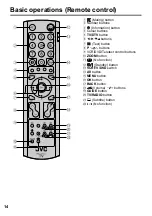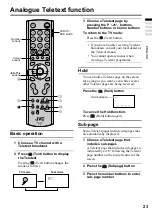10
Setting up your TV
• If the Quick Setup menu does not
appear this is because your TV has
already been turned on for the first
time. Use the “Channels Installation”
and “Auto Program” functions to make
the initial settings. For details, see
“Channels Installation” on page 29 and
“Auto Program” on page 40.
• In Ireland and some parts of the UK,
Digital terrestrial broadcasting (DVB-
T) cannot be received. If you are in
these areas, press the
TV/DTV
button
and see “Auto Program” on page 40 to
set up Analogue TV programmes.
3 Press the
2
and
3
buttons to
choose the menu language. Then
press the
4
button
4 Press the
2
and
3
buttons to
choose the country where you are.
Then press the
4
button
If your country is Spain or Italy, an
additional setting item will appear.
Press the
2
and
3
buttons to change
the setting, then press the
4
button
• Region (for Spain): choose a time zone
region where the TV is installed.
• Service Numbering (for Italy): choose
a desired numbering mode for
arranging channel number. If Auto is
chosen, the number will be determined
automatically by the Digital terrestrial
broadcasting (DVB-T) signal received.
If Manual is chosen, the number will
be determined by LCN (Logical
Channel Number, which is assigned by
the broadcasting company).
5 Press the
2
and
3
buttons to turn
on or off the power supply from the
TV to the antenna. Then press the
4
button
Choose a suitable option according to the
type of antenna you use for DVB-T
reception.
6 Press the
2
and
3
buttons to
choose whether the TV should
continue to perform Analogue TV
channel search after the DTV
channel installation is complete
Country
Antenna Power
Analog Search
Quick Setup
Germany
Off
Yes
Menu Language
English
Country
Antenna Power
Analog Search
Quick Setup
Germany
Off
Yes
Menu Language
English
Country
Antenna Power
Analog Search
Quick Setup
Germany
Off
Yes
Menu Language
English
Country
Antenna Power
Analog Search
Quick Setup
Germany
Off
Yes
Menu Language
English