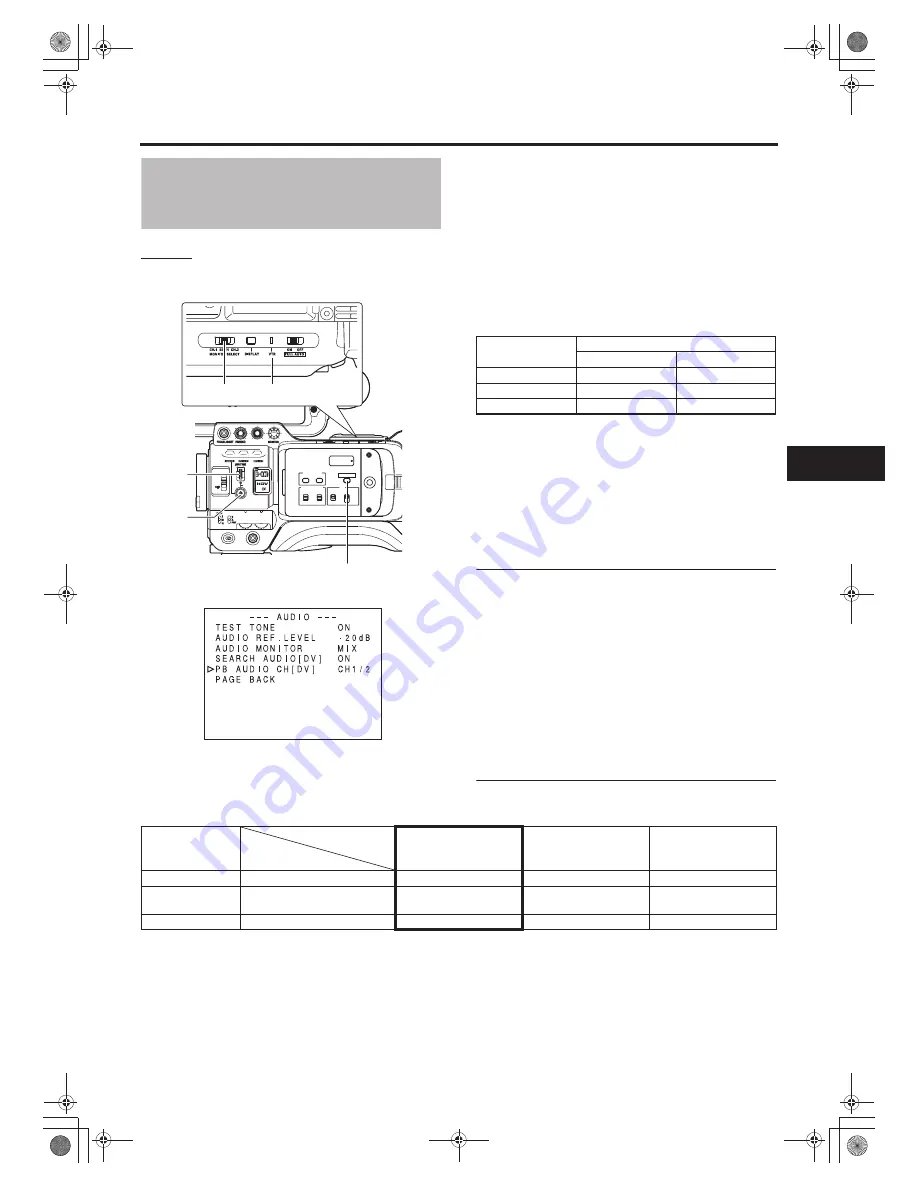
63
Outputting Audio
Setting
Confirm that the GY-HD250/GY-HD251 is in the VTR mode.
(VTR indicator: On)
Earphone terminal output audio
Audio output is as shown in the table below depending on
the MONITOR SELECT switch and AUDIO MONITOR
and PB AUDIO CH [DV] settings on the AUDIO menu
screen.
1.
Display the AUDIO menu screen.
Select the AUDIO item on the TOP MENU screen.
2.
Set the AUDIO menu screen.
• PB AUDIO CH [DV] Items
For HDV format, audio is output to CH1 and CH2 no matter
the settings.
3.
Either of the following operations returns you to the nor-
mal screen.
• Press the STATUS button
or
• Return to the TOP MENU screen, select the EXIT item
and press the SHUTTER dial.
MEMO
• The DV format is capable of recording up to 4 channels
when the 12-bit, 32 kHz sampling frequency is
employed. The GY-HD250/GY-HD251 records audio on
the two channels CH-1 and CH-2. (4-channel recording
is possible in the case of DV input.)
When the GY-HD250/GY-HD251 is used for playback of
a tape that was recorded on another unit with audio
recorded on the CH-3 and CH-4 channels, the PB
AUDIO CH [DV] item on the AUDIO menu screen must
be set.
After-recording on the CH-3 and CH-4 channels is not
possible.
• The PB AUDIO CH [DV] item is also valid for embedded
audio.
• The sampling frequency for embedded audio is 48 kHz.
USER 3
USER 2
USER 1
STATUS
MENU
2
1
ND FILTER
REC
OFF
ON
POWER
WHT.BAL
AUTO
AUDIO
LEVEL
AUTO
CH-1
CH-2
VF BRIGHT
CH-2
CH-1
-
+
AUDIO SELECT
MANU
AUTO
TC
LCD BRIGHT
DISPLAY
TC
UB
FREE
REGEN
GENE.
REC
CAM/VTR
AUDIO menu screen
MONITOR
SELECT switch
VTR indicator
SHUTTER
dial
STATUS
button
CAM/VTR button
CH1/2
: To reproduce the sound (CH-1, CH-2)
recorded during shooting.
MIX
: To reproduce the sound recorded during
shooting (CH-1, CH-2) and the after-
recorded sound (on CH-3 and CH-4)
simultaneously.
CH3/4
: To reproduce the sound after-recorded
on CH-3 and CH-4.
PB AUDIO CH [DV]
AUDIO OUT connector
CH-1
CH-2
CH1/2
CH1
CH2
MIX
CH1+CH3
CH2+CH4
CH3/4
CH3
CH4
MONITOR
SELECT
PB AUDIO CH [DV]
AUDIO MONITOR
CH1/2
MIX
CH3/4
CH-1
-
L/R: CH1
L/R: CH1+CH3
L/R: CH3
BOTH
MIX
STEREO
L/R: CH1+CH2
L: CH1 R:CH2
L/R: CH1+CH2+CH3+CH4
L: CH1+CH3 R: CH2+CH4
L/R: CH3+CH4
L: CH3 R: CH4
CH-2
-
L/R: CH2
L/R: CH2+CH4
L/R: CH4
* In HDV format, you can only select the settings within the bold frame.
e_hd250.book Page 63 Tuesday, October 24, 2006 3:11 PM






























