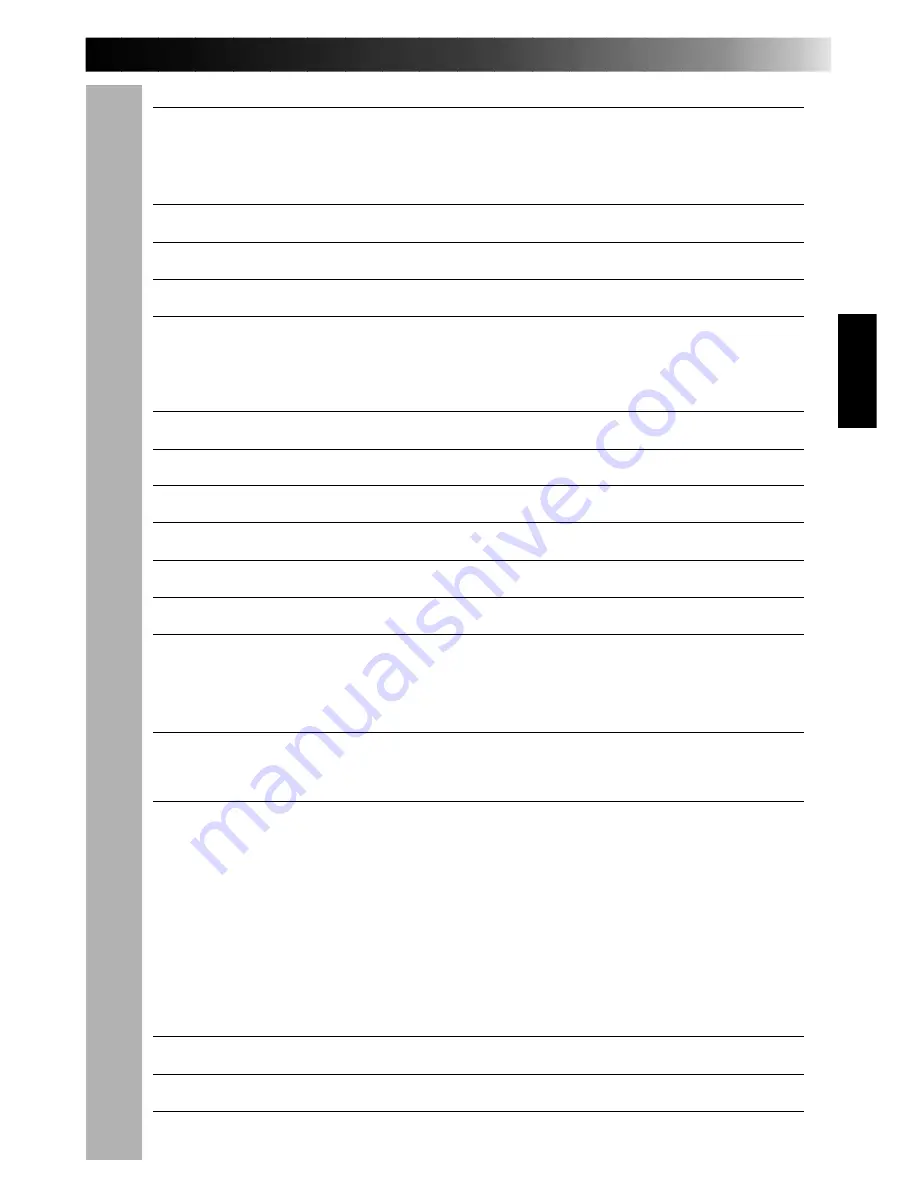
9
JLIP PLAYER SOFTWARE
34
Using JLIP player software data
...........................................
34
How to store JLIP player software data
.................................
35
TROUBLESHOOTING
36
LIST OF ERROR MESSAGES
38
JLIP PLAYER SOFTWARE SECTION
41
CONNECTIONS (When Using JLIP Player Software)
42
When connecting to a video source unit with JLIP connector or to a
video printer
................................................................
42
GETTING STARTED
44
INSTALLING (JLIP Player Software)
45
STARTING JLIP PLAYER SOFTWARE
46
MOVIE PLAYER WINDOW BUTTONS AND DISPLAYS 48
BASIC OPERATIONS
50
VIDEO PRINTER WINDOW BUTTONS AND DISPLAYS
56
VIDEO PRINTER OPERATION (GV-PT1)
58
Printing
........................................................................
58
Adjusting picture equalization
..............................................
59
VIDEO PRINTER OPERATION (GV-PT2)
60
Auto capture
..................................................................
60
ADVANCED OPERATIONS
62
Changing ID number
.........................................................
62
Connecting other device during operation
.................................
62
Changing the name of the device
...........................................
63
Changing the device to use while connecting over
two same type devices
...................................................
63
Adjusting the gap between the stored edit-start point in the
computer and the dubbed one in the recording deck
..................
64
TROUBLESHOOTING
65
MAJOR SPECIFICATIONS
66
INDEX
67
Summary of Contents for GV-DS1
Page 40: ...40 MEMO ...
























