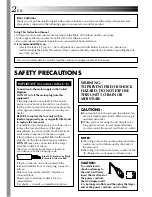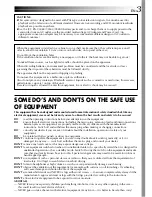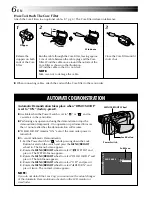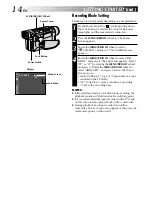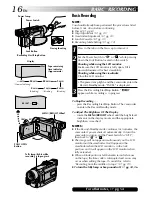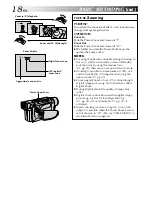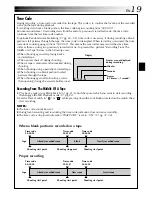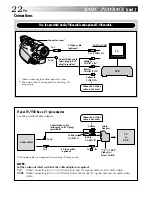12
EN
DSC
OF F
FADER
/
W I PE
AM AE
PROGR
A
CAMER
L
MANUA
M
SYSTE
END
AY
D I SPL
C
AN E
W. BAL
12 .
.
01
25
17 30
:
RE N
E
ON SC
LCD / TV
UTO
A
I ME
T
DATE /
T I ME CODE
CLOCK
ADJ .
–
–
–
F
F
O
N
RETUR
CLOCK
ADJ .
12 .
.
01
25
17 30
:
Date/Time Settings
The date/time is recorded onto the tape at all times, but its
display can be turned on or off during playback
(
墌
pg. 38, 39).
1
Set the Power Switch to “
” while pressing down
the Lock Button located on the switch. The power
lamp lights and the camcorder is turned on.
2
Press the
MENU/BRIGHT
wheel in to access the
Menu Screen.
3
Rotate the
MENU/BRIGHT
wheel to select
“
DISPLAY”. Press it and the DISPLAY Menu
appears.
4
Rotate the
MENU/BRIGHT
wheel to select “CLOCK
ADJ.”. Press it and “day” is highlighted.
Rotate the
MENU/BRIGHT
wheel to input the day.
Press it. Repeat to input the month, year, hour and
minute.
Rotate the
MENU/BRIGHT
wheel to select
“
1
RETURN”, and press it twice. The Menu Screen
closes.
NOTE:
Even if you select “CLOCK ADJ.”, if the parameter is not
highlighted the camcorder’s internal clock continues to
operate. Once you move the highlight bar to the first date/
time parameter (day), the clock stops. When you finish
setting the minute and press the
MENU/BRIGHT
wheel in,
the date and time begin operation from the date and time
you just set.
Display
MENU/BRIGHT Wheel
Power Switch
Lock Button
DISPLAY Menu
Power Lamp
GETTING STARTED
(cont.)