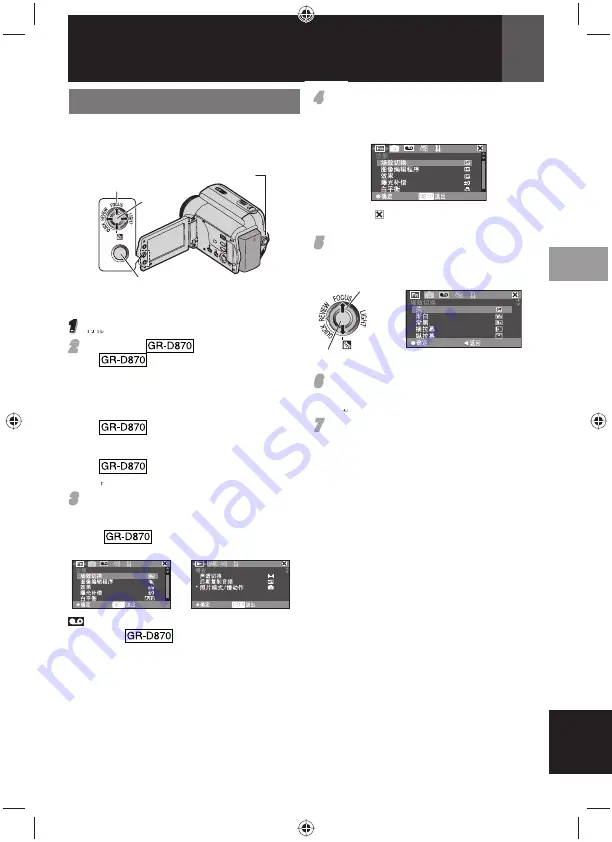
றᇼࢯஂࡼݩ
ᒦᆪ
29
ᒦᆪ
4
4
! ږ
£
¤
ኡᐋჅገࡼถݩăሆࡼ
ᒙݛᒾ၁ჅኡᐋࡼถऎᎌჅݙᄴă
ಿᔇ;
ถă
•
ኡᐋ
Đ đઁږ
SET
ᅓ߲ă
5
5
! ږሆ
¡
¢
ኡᐋჅገࡼኡሲઁږ!
SET
ă
ಿᔇ;
ޝ༤ધݩ
1
!ኡᐋ
2
!
SET
6
6
! ږሆ
¡
¢
ኡᐋჅገࡼኡሲઁږ!
SET
ă
•
ږሆ
£
ऩૄᒄ༄ࡼݩືă
7
7
! ږሆ
MENU
ă!
ᓖፀ
:
ྙਫኊገLjิభጲᒮআݛᒾᒙჇࡼถݩă
!
খܤݩࡼᒙ
۾ስ૦۸ᎌܣ᎖ဧࡼືࡼݩᇹ
ᄻLj଼છࣶৎሮᇼࡼስ૦ᒙ
)
29 – 34
*ă
1
!
ጘପ၁ᔢࡍሢࣞࡌఎ
)
12
*
2
2
! ਈ᎖၁ຫਜ਼
ഺݩ
:
•
ᒙ
MEMORY/VIDEO
!ఎਈ
ᆐĐ
VIDEO
đĐ
MEMORY
đă)
13
*
•
࢟ᏎఎਈᒙᆐĐ
REC
đă)
13
*
•
ഺෝါᒗĐ
M
đ)
20
*ă
!
ਈ᎖၁ຫ݃हݩ
:
•
MEMORY/VIDEO
ఎਈᒙ
ᆐ!Đ
VIDEO
đă)
13
*
•
࢟ᏎఎਈᒙᆐĐ
PLAY
đ)
13
*ă
•
!༿ݬᏞĐ
D.S.C.
ഺਜ਼݃हđ!
ᎌਈ
D.S.C.
݃हݩă)
25
*ă
3
3
! ږሆ
MENU
ăݩື߲ሚă
၁ຫਜ਼
D.S.C.
ഺݩື
၁ຫ݃हݩື
MENU
࢟Ꮞఎਈ
MENU
1
!ኡᐋ
2
SET
!)ഺ*
ᒑဵᏴ၁ຫഺݩᎌă
*
ᒑး᎖
ă
GR-D850&870AG_CS.indb 29
GR-D850&870AG_CS.indb 29
11/23/2007 5:58:14 PM
11/23/2007 5:58:14 PM






























