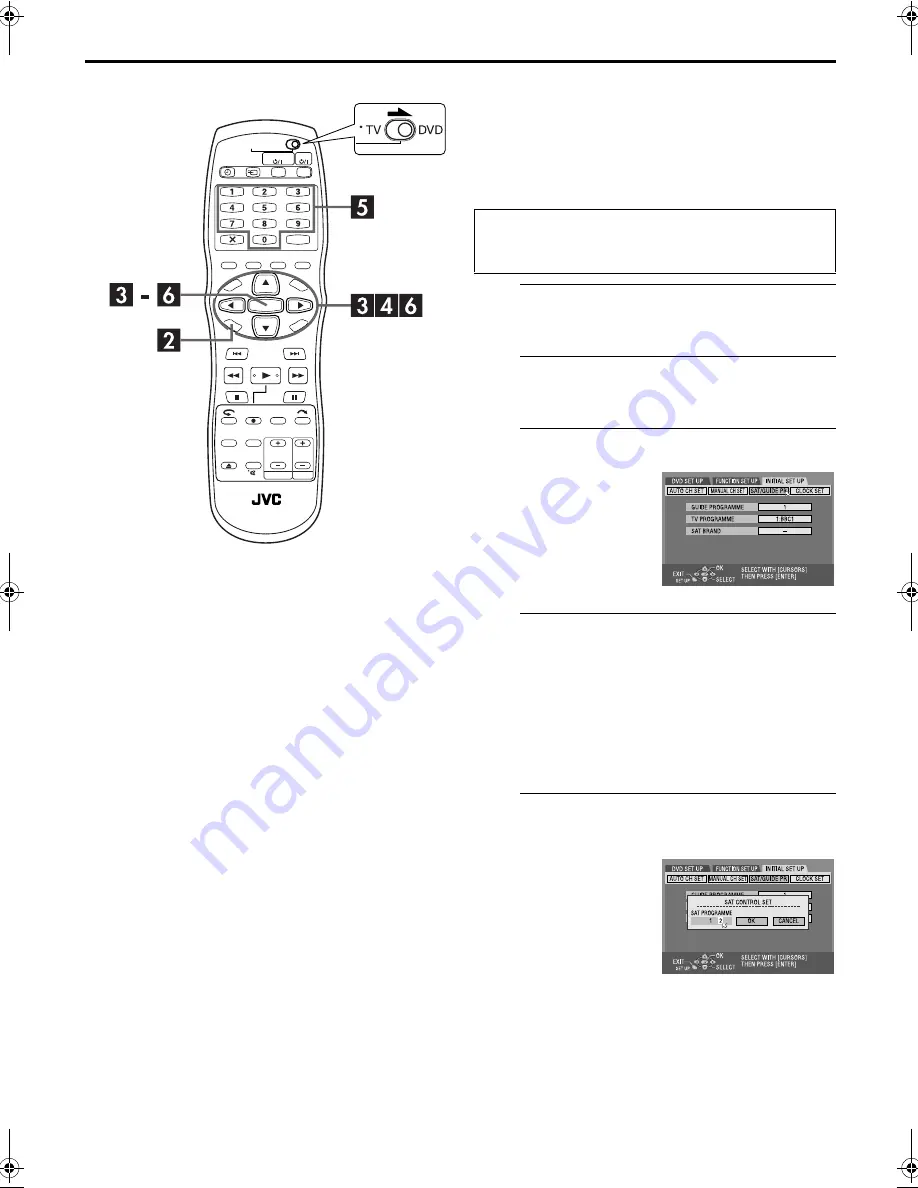
Masterpage:Right0
Filename [DR-M1EK_06Name.fm]
Page 29
August 29, 2003 6:28 pm
29
Setting satellite receiver’s brand and
channel
After installation, set the satellite receiver’s brand and
channel correctly; otherwise, the Satellite Controller
cannot work correctly.
A
Turn on the satellite receiver.
Turn on the satellite receiver’s power.
B
Access the Main Menu screen.
Press
SET UP
.
C
Access the “SAT/GUIDE PR” screen.
D
Select the satellite receiver’s brand.
A
Press
rt
to move the arrow to “SAT BRAND”, then
press
ENTER
.
B
Press
rt
to select the brand code from the list on
page 30, then press
ENTER
.
●
If the brand code you entered is invalid, the code field will be
reset. Enter the correct brand code again.
●
If the unit is in playback or recording mode, you cannot set the
brand code.
E
Select the satellite receiver’s channel for
testing.
●
Turn on the unit.
●
Turn on the TV and select the AV mode.
●
Slide the
TV/CABLE/SAT/DVD
switch to
DVD
.
A
Press
w e
to move the
arrow to “INITIAL SET
UP”, then press
ENTER
.
B
Press
w e
to move the
arrow to “SAT/GUIDE
PR”, then press
ENTER
.
Press the appropriate
number
keys
to enter one of the
channel positions on the
satellite receiver, then press
ENTER
twice.
●
You can select the channel
position between 1 to 999.
●
After pressing
ENTER
, the unit
enters the Test mode.
DR-M1EK_06Name.fm Page 29 Friday, August 29, 2003 6:30 PM






























