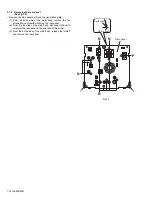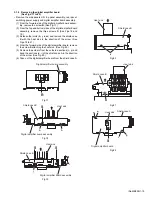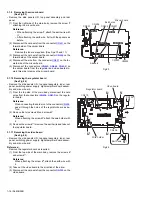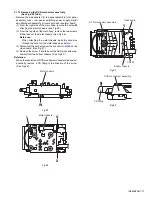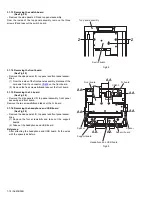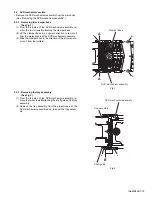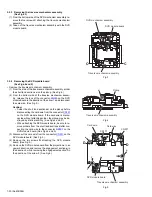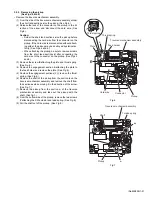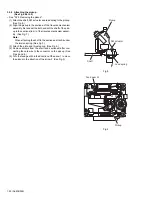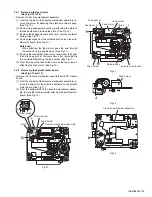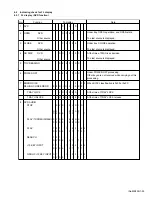(No.MB399)1-25
SECTION 4
ADJUSTMENT
4.1
Service mode
4.1.1 Confirming contents
(1) Tuner AM switch to 9kHz-step
(2) Tuner AM switch to 10kHz-step
(3) Cold start
(4) Tray lock
(5) DVD test mode
(6) DVD initialize
4.1.2 Confirming methods
1. Tuner AM switch to 9kHz-step
AM frequency change to 9kHz at U & A-version.
AM frequency is set to 9kHz-step.
Press the [STANDBY/ON] button while pressing
the [DOWN ] button on the main unit.
Press the [STANDBY/ON] button on the
main unit and set the tuner in AM mode.
Press the [STANDBY/ON] button again on
the main unit to enter in standby mode.
" 9K STEP "
FL indication
2. Tuner AM switch to 10kHz-step
AM frequency change to 10kHz at U & A-version.
AM frequency is set to 10kHz-step.
" 10K STEP "
FL indication
4. Tray lock
Loader-mecha is locked.
EJECT processing isn't done by pushing EJECT key
at tray lock on state.
Then display to LOCKED / UNLOCKED.
EJECT is pushed, pushing STOP again, tray lock is off.
Back up to tray locked ON/OFF.
Press the [EJECT] button while pressing the
[STOP] button on the main unit in standby mode.
" LOCKED "
FL indication
Press the [EJECT] button while pressing the [STOP]
button again on the main unit in standby mode.
" UNLOCKED "
FL indication
Press the [STANDBY/ON] button while pressing
the [ UP] button on the main unit.
Press the [STANDBY/ON] button on the
main unit and set the tuner in AM mode.
Press the [STANDBY/ON] button again on
the main unit to enter in standby mode.
3. Cold start
Cold start processing.
Press the [ AUDIO] key while pressing the
[STOP] and [0] keys on the remote controller
simultaneously at standby.
" COLD "
FL indication
Cold start is completed.
Press the [EJECT] button while pressing the [STOP]
button again on the main unit in standby mode.