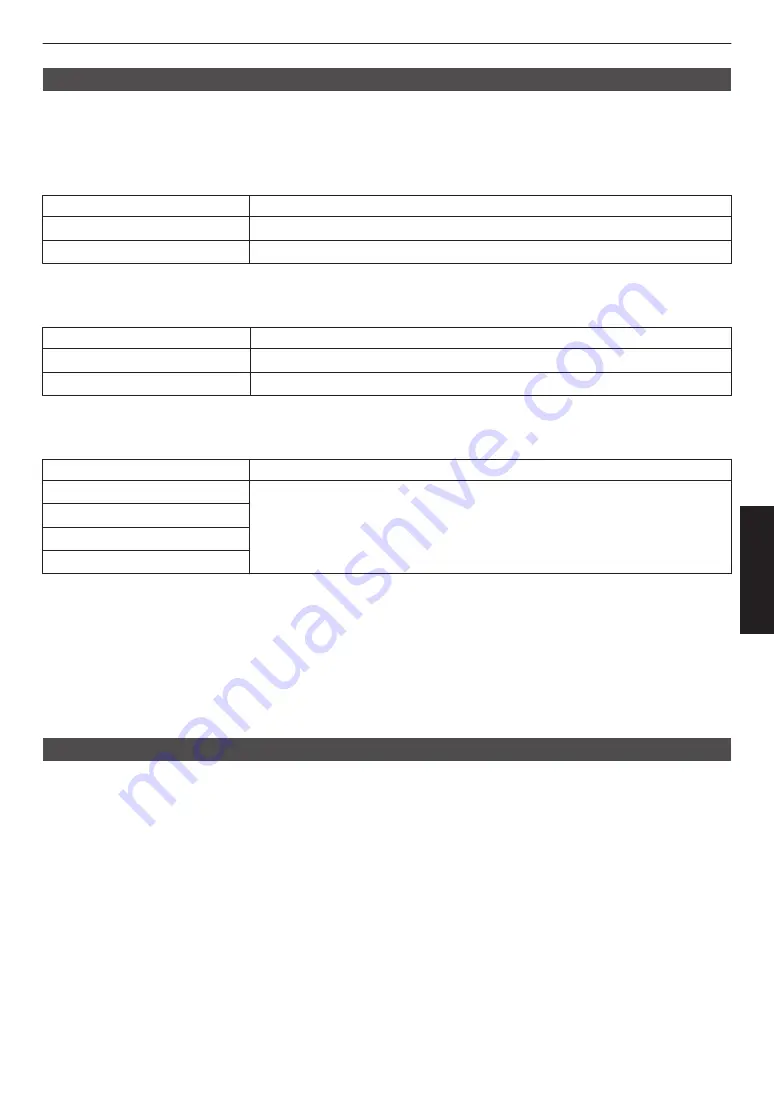
Edge Blending
Corrects the seam between the images during projection by multiple projectors.
* This function is disabled when “Picture Mode” is set to “Dynamic”.
Edge Blending
For setting the function to On or Off.
Setting
Description
Off
Disables the Edge Blending function.
On
Enables the Edge Blending function.
Guide
For setting the guideline display (start point: green; end point: red).
Setting
Description
Off
Hides the guideline.
On
Displays the guideline.
Position Select
For setting the compensation position.
Setting
Description
Top
For setting the start and end points using the Start/End item.
Bottom
Left
Right
Start/End
For setting the start and end points of the compensation position selected in “Position Select”.
0
Setting range: 0 to 255 (left/right), 0 to 135 (up/down)
Black Level
For adjusting the black level.
0
Setting range: 0 to 50
Installation Style
For setting to “Front”, “Ceiling Mount (F)”, “Rear”, or “Ceiling Mount (R)” according to the installation status of the
projector.
0
“Front” or “Ceiling Mount (F)” is set when projector is installed in the front with respect to the screen.
0
“Rear” or “Ceiling Mount (R)” is set when projector is installed in the rear with respect to the screen.
* When using the projector with the lens shifted in the vertical direction, the amount of distortion at the upper and lower
ends may be different and the curvature distortion may not be fully corrected.
43
Adjust/Set






























