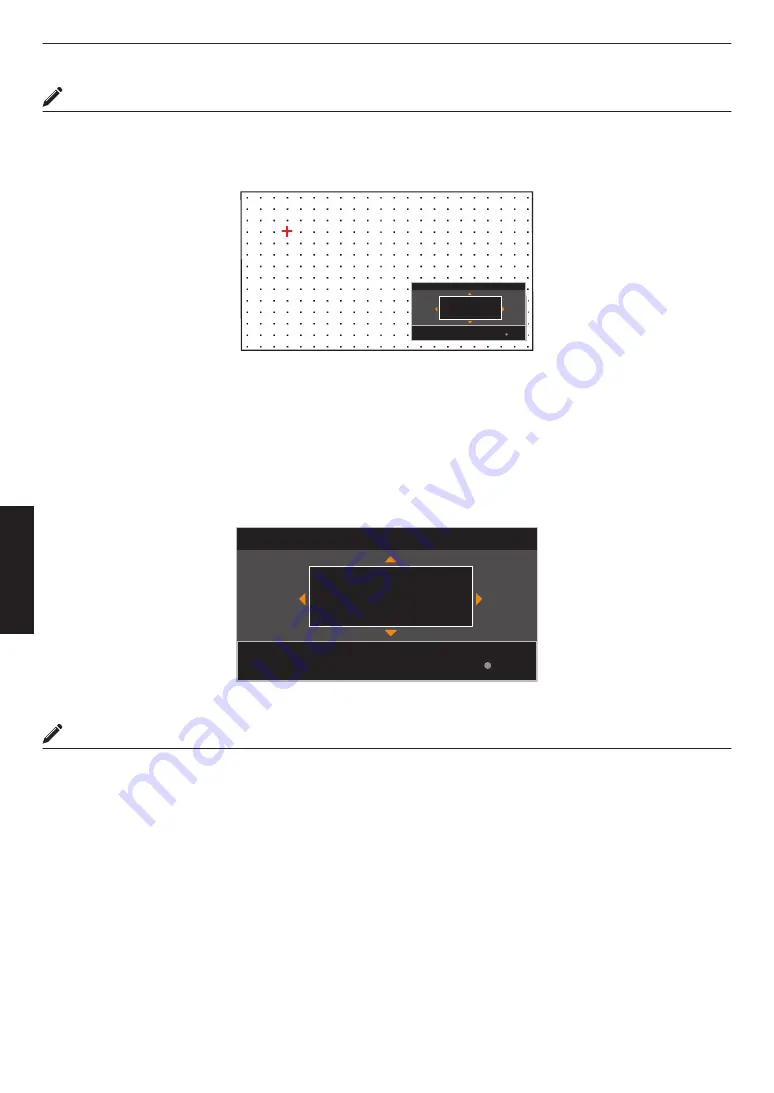
Operation procedure for Adjust
A
Select “Adjust Pattern Color”
B
Select “Adjust”, and press the [OK] button
0
The Adjustment mode is activated, and the selected adjustment pattern and Adjustment window are displayed.
BACK
Back
0
0 / 0
0
V
H
Position
Distortion Correction
C
Select the position to compensate by using the [
JKH
I
] keys to move the cursor, followed by pressing the [OK]
button.
D
Use the [
JKH
I
] keys to set the compensation value
0
Pressing the [OK] button each time switches the setting item in sequence.
“Position”
"
“H”
"
“V”
"
“Position”...
0
The item that is currently being set is displayed in blue.
0
A red cursor is displayed when setting the position.
A blue cursor is displayed when setting the compensation value.
BACK
Back
0
0 / 0
0
V
H
Position
Distortion Correction
E
After adjustment is complete, press the [BACK] button to exit the Adjustment mode
MEMO
0
Noise may occur during adjustment. This is not a malfunction.
42
Adjust/Set






























