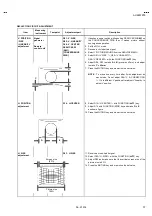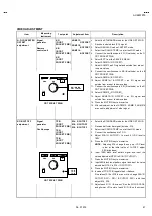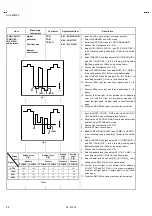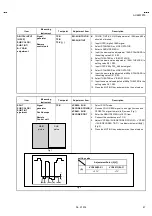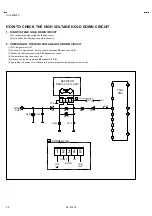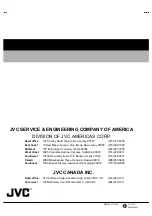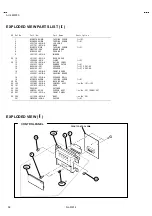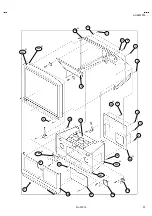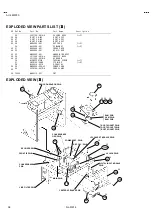No. 51914
AV-48WP30
47
Item
Measuring
Instrument
Test point
Adjustment Item
Description
"
COLOR, TINT,B-Y GAIN adjustment at 1080i and 480p
should be finished.
DIGITAL INPUT
(HDCP)
SUB COLOR /
SUB TINT/
B-Y GAIN
adjustment
Signal
generator
Remote
control unit
TP-R
TP-B
TP-E(
#
#
#
#
)
S01:SUB COLOR
S02:SUB TINT
1. Input HDCP (digital) 1080i signal.
2. Select STANDARD on VIDEO STATUS.
3. Enter to SERVICE MENU.
4. Input the same value adjusted at 1080i STANDARD to
the setting value S01, S02.
5. Select THEATER on VIDEO STATUS.
6. Input the same value adjusted at 1080i THEATER to
setting value S01, S02.
7. Input HDCP 480p 720
×
480 dots signal.
8. Select STANDARD on VIDEO STATUS.
9. Input the same value adjusted at 480p STANDARD to
the setting value S01, S02.
10. Select THEATER on VIDEO STATUS.
11. Input the same value adjusted at 480p THEATER to the
setting value S01, S02.
12. Press the MUTING key and memorize the set values.
Item
Measuring
Instrument
Test point
Adjustment Item
Description
SPLIT
SUB COLOR /
SUB TINT
ajustment
Signal
generator
Oscilloscope
Remote
Control unit
TP-R
VCS004: SUB
DECODER COLOR
VCS001: SUB
DECODER TINT
1. Select
SPLIT
mode.
2. Receive COLOR BAR signal to sub (right) screen and
PEDESTAL signal to main (left) screen (Fig.1).
3. Enter the SERVICE MENU of 8.PP Item.
4. Connect the oscilloscope to TP-R.
5. Adjust
VCS004
<
SUB DECODER COLOR
>
, VCS001
<
SUB DECODER TINT
>
to adjustment point
(A)
[V]
(Fig.2).
6. Press the MUTING key and memorize the set values.
Fig.2
Fig.1
MAIN
picture
SUB
picture
(W-R)
(W-Y)
0
(-)
(+)
(Y)
(W)
(R)
setting value
Adjustment Point (A[V] )
VCS004(W-R)
VCS001C(W-Y)
(A)
+37V
+7V
Summary of Contents for AV-48WP30
Page 1: ......