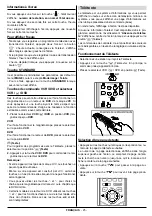ENGLISH
- 12 -
FRONT AV
Connect the External Equipments
Before connecting anything
Switch off all equipments including the TV.
Read the manuals provided with the equipments.
To select an AV mode
Pressing "
AV
" button on the remote control selects one of four AV modes (
EXT 1, EXT 2, EXT 2 S
and
F AV
).
To return to the
TV
mode, repeatedly press
AV
button.
EXT 1 terminal:
Euroconnector (21-pin, SCART)
Video input, Audio L/R inputs and RGB inputs are available.
TV broadcast outputs (Video and Audio L/R) are available.
EXT 2 terminal:
Euroconnector (21-pin, SCART)
Video input, S-VIDEO (Y/C) input and Audio L/R inputs are available.
Video and Audio L/R outputs are available. (see
Setting External Source Output
on
page 7
.)
F AV (Front AV) terminal:
RCA connectors x 3
Video input and Audio L/R inputs are available.
Summary of Contents for AV-29BH11EPS
Page 4: ...ENGLISH 3 Control Panel Buttons Antenna Connections ...
Page 18: ...FRANÇAIS 17 Branchement de l antenne Fonctions du panneau de commande ...
Page 33: ...DEUTSCH 32 Bedienfeldtasten am Gerät Antennenanschlüsse ...
Page 48: ...ITALIANO 47 Tasti del pannello di controllo Connessioni dell antenna ...
Page 63: ...CASTELLANO 62 BOTONES DEL PANEL DE CONTROL CONEXIONES DE ANTENA ...
Page 77: ...NEDERLANDS 76 Bedieningstoetsen op de TV Antenne aansluitingen ...
Page 92: ...PORTUGUÊS 91 Teclas do Painel de Controlo Conexões da Antena ...
Page 105: ...50028433 VICTOR COMPANY OF JAPAN LIMITED 0702 JVC 2002 VICTOR COMPANY OF JAPAN LIMITED ...