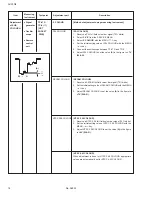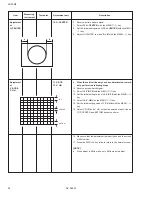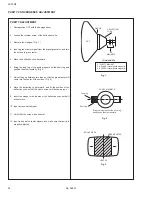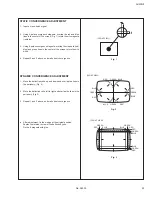AV-20N8
No. 56030
12
(3) Method of Setting
*Once the setting values are set, they are memorized automatically.
*It must not adjust without inputting a signal.
1) 1. IF
[1. VCO]
(a) 1 Key ......................................... Select 1. IF.
(b) 1 Key ......................................... Select 1. VCO. (CW)
(c) VCO(CW) TRANSF. .................. Adjust VCO(CW) while watching the colour (yellow/blue) of the characters on the screen.
(d) DISPLAY Key ............................ When this is pressed twice, you will return to the SERVICE MENU.
[2. DELAY POINT]
(a) 1 Key ......................................... Select 1. IF.
(b) 2 Key ......................................... Select 2. DELAY POINT.
(c) MENU
−
/
+
Key ......................... Adjust the setting value.
(d) DISPLAY Key ............................ When this is pressed twice, you will return to the SERVICE MENU.
2) 2. V/C and 3. VSM PRESET
(a) 2 and 3 Keys ............................. Select 2. V/C and 3. VSM PRESET.
(b) MENU
a
key ........................ Select setting items.
(c) MENU
−
/
+
Key ......................... Adjust the setting values of the setting items.
●
Use the number keys on the remote control unit for setting of WHITE BALANCE and BLACK
OFFSET. For the setting, refer to each item concerned.
(d) DISPLAY Key ............................ When this is pressed, you will return to the SERVICE MENU.
(4) Release of SERVICE MENU
After completing the setting, return to the SERVICE MENU by pressing the DISPLAY key, then again press the DISPLAY key to return
to the normal screen.