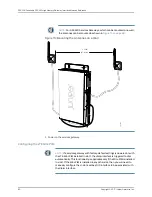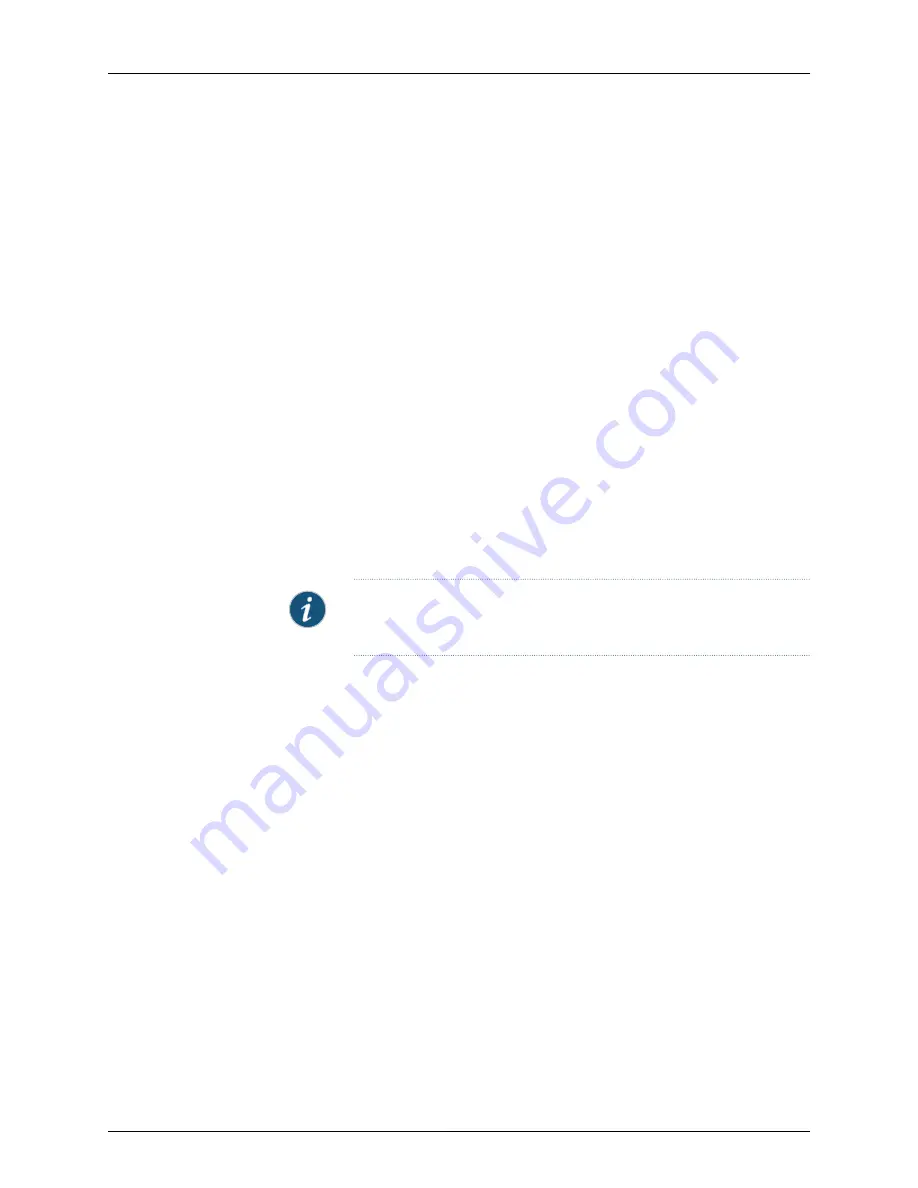
To configure the Mini-PIM:
1.
Configure the dialer pool:
user@host# set interfaces cl-
slot-number
/0/0 dialer-options pool
number
priority
number
2.
Configure the profile:
user@host# request modem wireless create-profile profile-id
profile-id
access-point-name
l3vpn.corp
authentication-method chap sip-user-id
sip-password
password
3.
Activate the SIM:
user@host# set interfaces cl-
slot-number
/0/0 act-sim
sim-slot-number
4.
Select the profile and configure the radio access type for the SIM card:
user@host# set interfaces cl-
slot-number
/0/0 cellular-options sim
sim-slot-number
profile-id
profile-id
user@host# set interfaces cl-
slot-number
/0/0 cellular-options sim
sim-slot-number
radio-access
automatic
NOTE:
If a SIM card is installed in the second slot, then select the profile
and configure the radio access type for the secondary SIM card as well.
5.
Configure the dialer interface:
•
Always-on mode:
user@host# set interfaces dl0 unit 0 family inet negotiate-address
user@host# set interfaces dl0 unit 0 family inet6 negotiate-address
user@host# set interfaces dl0 unit 0 dialer-options pool
dialer-pool-number
user@host# set interfaces dl0 unit 0 dialer-options dial-string
dial-number
user@host# set interfaces dl0 unit 0 dialer-options always-on
•
Dial-on-demand mode:
user@host# set interfaces dl0 unit 0 family inet negotiate-address
user@host# set interfaces dl0 unit 0 family inet6 negotiate-address
user@host# set interfaces dl0 unit 0 family inet filter dialer
dialer-filter-name
user@host# set interfaces dl0 unit 0 dialer-options pool
dialer-pool-number
user@host# set interfaces dl0 unit 0 dialer-options dial-string
dial-number
•
Backup mode:
81
Copyright © 2017, Juniper Networks, Inc.
Chapter 11: Configuring Mini-Physical Interface Modules