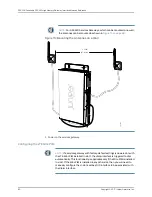•
Protocols=
Allow All
d.
Click
OK
to save changes, and select
Commit>Commit
to apply the configuration
and other pending changes (if any).
4.
To use the port on the Mini-PIM, you must also set security policies. Select the following
settings:
a.
Select
Configure>Security>Security Policy
.
b.
Select
Global Options > Policy Options
.
c.
Set Policy Action: Default Policy Action=
Permit-All
.
d.
Click
OK
to save changes, and select
Commit>Commit
to apply the configuration
and other pending changes (if any).
Using the CLI
To perform basic configuration for the 1-Port T1/E1 Mini-PIM (for the T1 interface) and to
configure network interfaces for the services gateway with the CLI:
1.
Verify that the T1/E1 interface is installed on the device:
show chassis hardware
2.
Verify the status of the interface:
show interfaces terse
3.
Assign the port an IP address:
For T1 interfaces:
set interfaces t1-1/0/0 unit 0 family inet address
interface address/destination prefix
For E1 interfaces:
set interfaces e1-1/0/0 unit 0 family inet address
interface address/destination prefix
4.
Add or select a security zone; for example, Trust:
For T1 interfaces:
set security zones security-zone trust interfaces t1-1/0/0.0 host-inbound-traffic
system-services all
For E1 interfaces:
set security zones security-zone trust interfaces e1-1/0/0.0 host-inbound-traffic
system-services all
5.
Add or select security zones for host inbound traffic protocol options:
For T1 interfaces:
Copyright © 2017, Juniper Networks, Inc.
74
SRX300 Series and SRX550 High Memory Gateway Interface Modules Reference