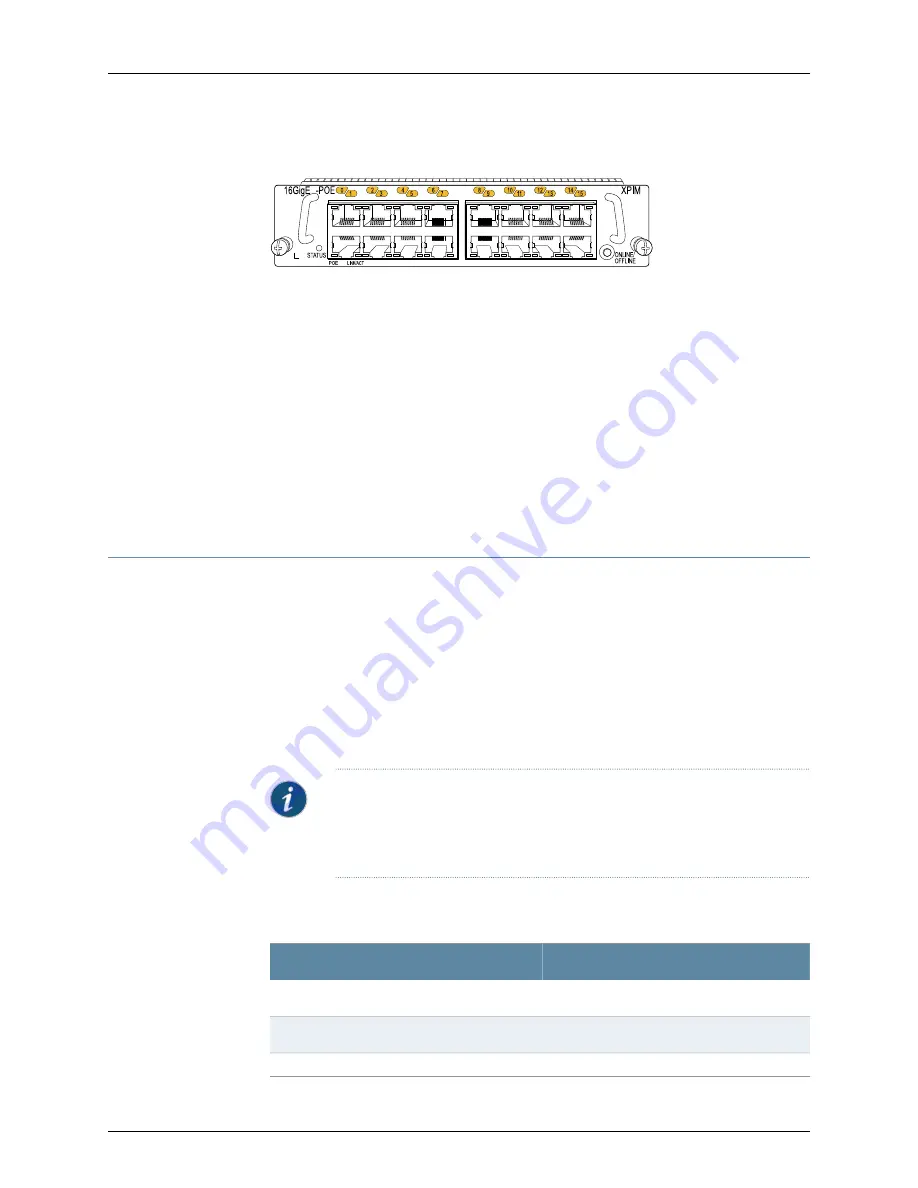
Figure 3: Example of a Double-High, Single-Wide XPIM
g032726
Related
Documentation
MTU Default and Maximum Values for Physical Interface Modules on page 8
•
•
Power over Ethernet Support on SRX550 High Memory Services Gateway Interfaces
on page 10
•
•
Interfaces Port Naming Conventions for the SRX300 Series and SRX550 High Memory
Services Gateways
When configuring a port on a Mini-Physical Interface Module (Mini-PIM) or
Gigabit-Backplane Physical Interface Module (GPIM), you must know the slot and port
number assigned to the Mini-PIM or GPIM. The slot number identifies the slot on the
services gateway in which you insert the Mini-PIM or GPIM, and is typically named 1, 2, 3,
and so on. The port number is the port on the Mini-PIM or GPIM that is being configured.
The name of each network interface has the following format to identify the physical
device that corresponds to a single physical network connector:
type-slot/pim/port
NOTE:
For SRX Series Services Gateways, pim equals 0 for the port-naming
convention.
For the LTE Mini-PIM, port equals 0.
lists the typical interface types and interface numbers.
Table 5: Interface Port Number Examples
Interface Number Example
Interface Type
t1–1/0/0
T1
e1–1/0/0
E1
se–1/0/0
Serial
Copyright © 2017, Juniper Networks, Inc.
6
SRX300 Series and SRX550 High Memory Gateway Interface Modules Reference






























