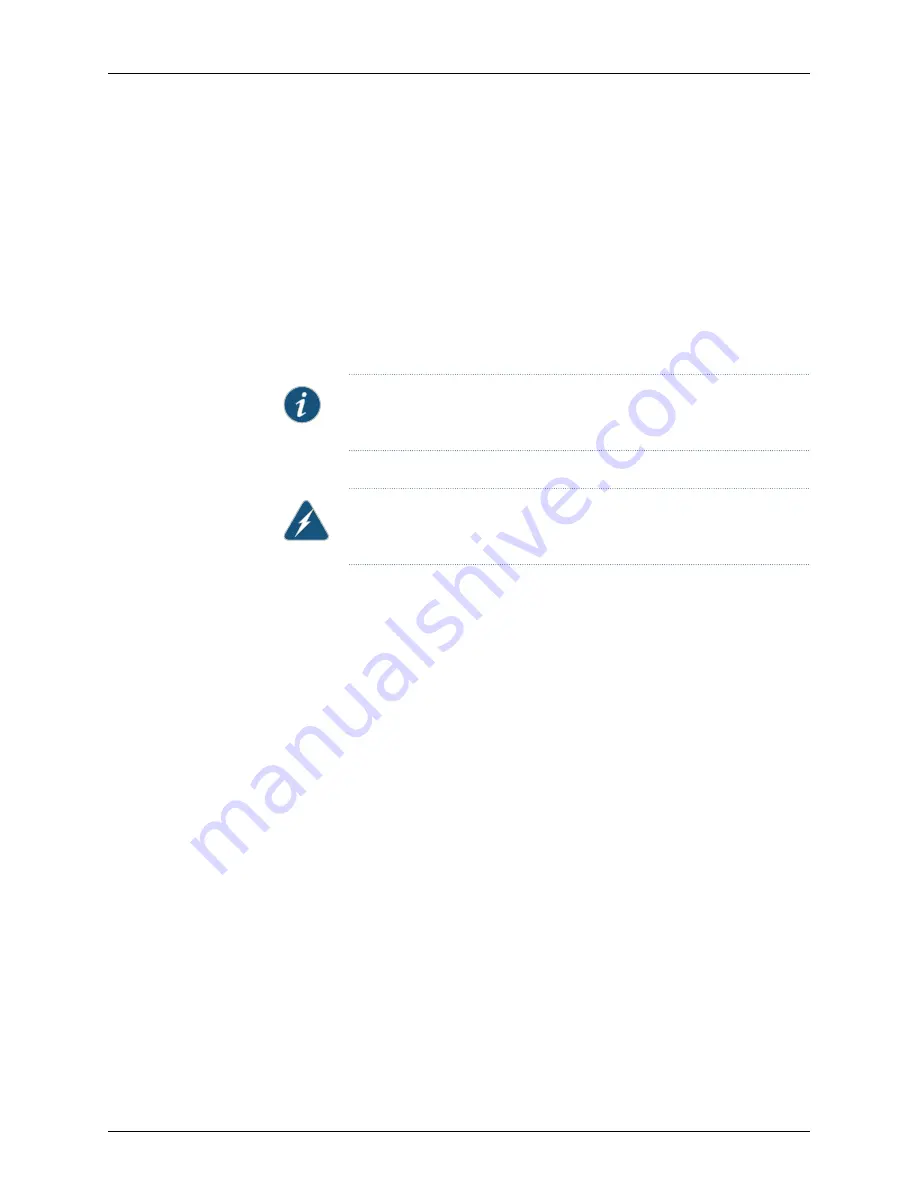
routers. Allow 2.8 in. (7 cm) between the side of the chassis and any non-heat-producing
surface such as a wall.
•
Four people are required to move the MX2008 router.
•
Always remove the front and rear shipping covers before removing the components.
•
Always remove all components before moving the router. The empty router weighs
261 lb (118.39 kg).
•
When installing the router, do not incline the chassis more than 10 degrees.
•
Measure the shipping container to make sure there is adequate clearance through
doorways and passages to accommodate the dimensions.
NOTE:
The shipping container (wooden crate) is 66.25 in. (168.27 cm)
high, 48 in. (121.92 cm) deep, and 42 in. (106.68 cm) wide.
•
Always reinstall the front and rear shipping covers to help move the router.
WARNING:
The shipping covers help prevent damage to the card cage and
backplanes during rack installation.
•
When installing components into the router, load the chassis from the bottom to the
top.
•
After installing components, install the EMI cover over the line cards.
•
If the rack is provided with stabilizing devices, install the stabilizers before mounting
or servicing the router in the rack.
•
When removing or installing an electrical component, always place it component-side
up on a flat antistatic surface or in an electrostatic bag.
•
When you install the router, always make the ground connection first and disconnect
it last.
•
Wire the DC PDMs by using the appropriate lugs. When you connect power, the proper
wiring sequence is ground to ground, +RTN to +RTN, then –48 V to –48 V. When you
disconnect power, the proper wiring sequence is –48 V to –48 V, +RTN to +RTN, then
ground to ground. Always connect the ground wire first and disconnect it last.
•
Do not work on the system or connect or disconnect cables during electrical storms.
•
Before working on equipment that is connected to power lines, remove jewelry, including
rings, necklaces, and watches. Metal objects heat up when connected to power and
ground and can cause serious burns or become welded to the terminals.
•
Failure to observe these safety warnings can result in serious physical injury.
•
AC power cable warning (Japan):
65
Copyright © 2017, Juniper Networks, Inc.
Safety Warnings





































