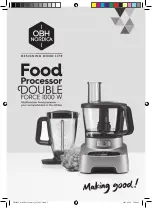6
LOCATION OF PARTS AND
CONTROLS
All control elements give direct access.
In menu modes the alphanumeric display above the related
button or rotary knob shows the specific function.
MODE
switches between normal user mode (4 band EQ)
and MENU mode
A/B
switches between A and B memory (see 4.5)
CAPTURE
activates capturing of snapshots (see 4.7)
L/R
switches between left/right channel in
2-channel mode (see 4.3)
FILTER
switches between normal user mode (4 band EQ)
and low and high cut filter adjustment (see 4.4)
3.1.
FRONT PANEL
SETUP SECTION
3
setup
section
low section
l-mid section
h-mid section
high section
output section
mode
button
A/B
button
Capture
& L/R
button
filter
button
mains
switch
bypass
button
output gain
control
dynamic
button
rotary controls
for
frequency,
width, range