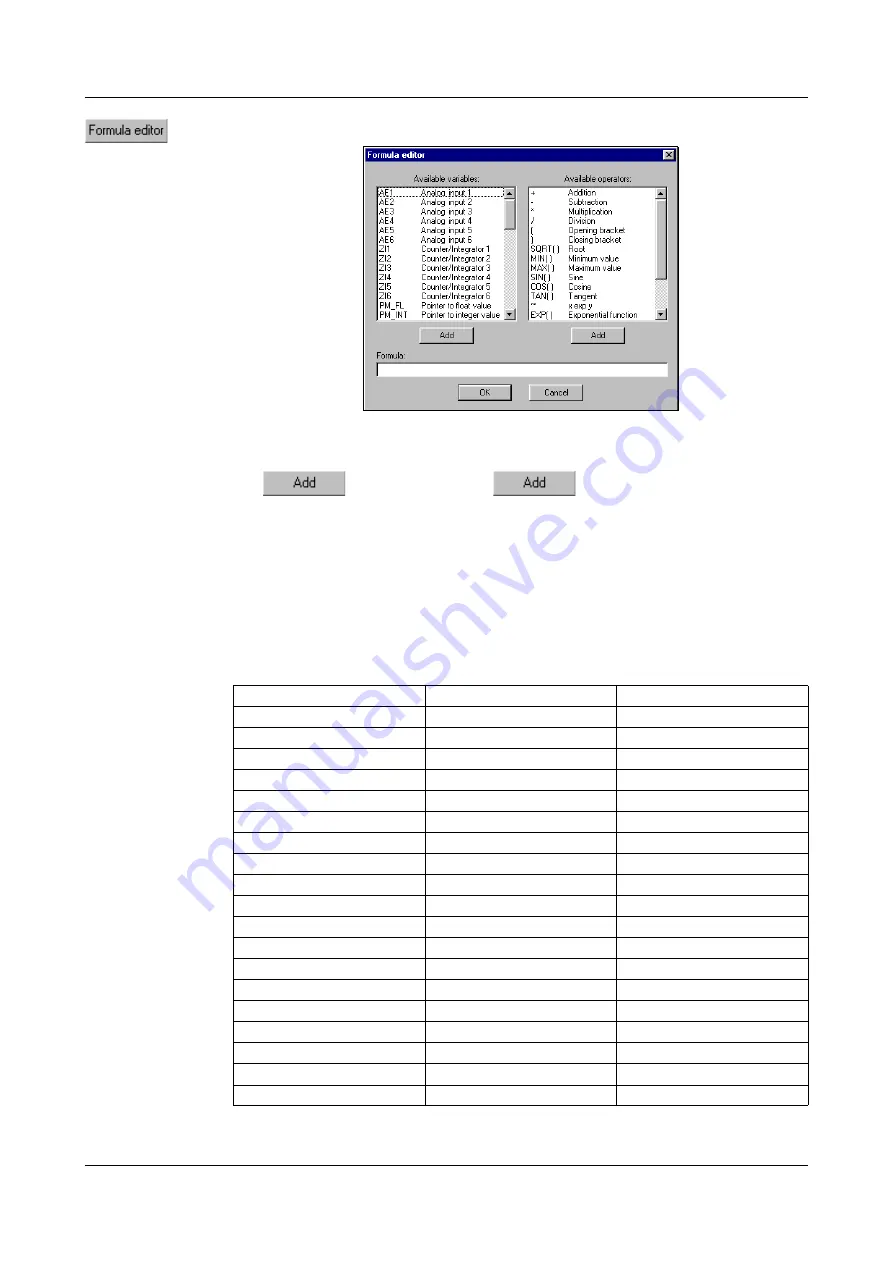
71
5 Setup program
On calling up the function, this dialog box will appear:
In the left window you can select the desired signal, in the right window the re-
quired operator, and enter them into the formula by activating the correspond-
ing
button. Instead of
,
the selection can also be en-
tered
by a double-click with the left mouse button.
Overview of
operators
H
For functions ending with ( ), you will have to add the
closing bracket yourself.
Example: 1. add SQRT()
-->
SQRT(
2. add AE1
--> SQRT(
AE1
3. add )
--> SQRT(AE1
)
Operator
Explanation
Example
+
addition
AE1 + AE2
-
subtraction
AE1 - AE2
*
multiplication
AE1 * AE2
/
division
AE1 / AE2
(
opening bracket
(
)
closing bracket
)
SQRT()
root
SQRT (AE1)
MIN()
minimum value
MIN (AE1, AE2)
MAX()
maximum value
MAX (AE1, AE2, AE3)
SIN()
sine
SIN (AE1)
COS()
cosine
COS (AE1)
TAN()
tangent
TAN (AE1)
**
x to the power of y
AE1 ** AE2
EXP()
exponential function
EXP (AE1)
ABS()
absolute value
ABS (AE1)
INT()
integer portion
INT (AE1)
FRC()
decimal fraction
FRC (AE1)
LOG()
logarithm
LOG (AE1)
LN()
natural logarithm
LN (AE1)
Summary of Contents for LOGOSCREEN 500
Page 1: ...Paperless recorder B 95 5015 Operating Instructions 04 02 00378469...
Page 2: ......
Page 6: ...Contents...
Page 48: ...3 Operation and visualization 46...
Page 66: ...4 Configuration parameters 64...
Page 76: ...5 Setup program 74...
Page 87: ...85 10 T V Report on Data Manipulation Security...
Page 88: ...10 T V Report on Data Manipulation Security 86...
Page 89: ...87 10 T V Report on Data Manipulation Security...
Page 90: ...10 T V Report on Data Manipulation Security 88...
Page 97: ......
Page 98: ......
Page 99: ......






























