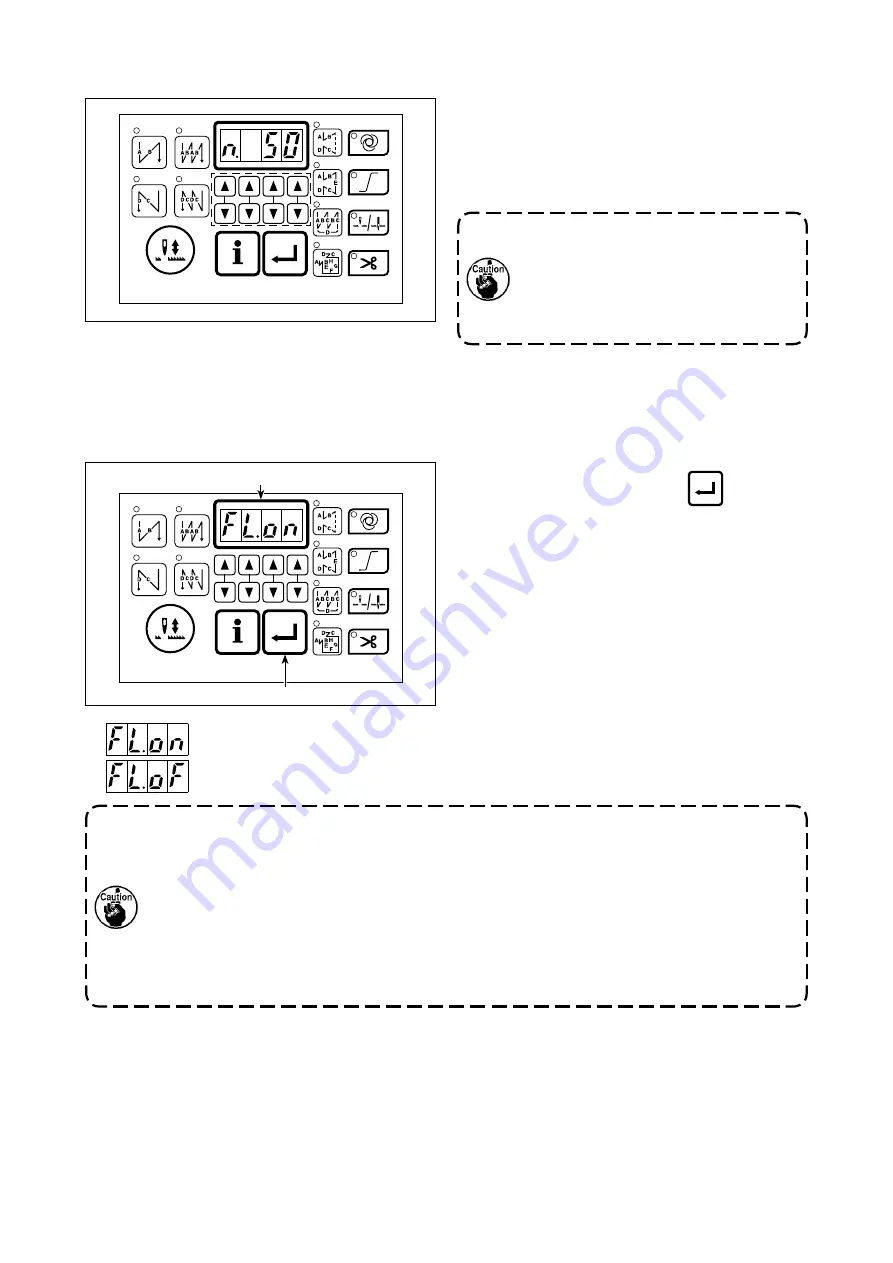
– 42 –
When the pedal sensor has been replaced, change
the set value of function setting No. 50 according to
the newly connected pedal specifications.
0 : KFL
1 : PFL
Pedal sensor with two springs located
at the back part of the pedal type is
PFL, and that with one spring type is
KFL. Set the pedal sensor to PFL when
lifting the presser foot by depressing
the back part of the pedal.
11. Selection of the pedal specifications
12. Setting of the auto lifter function
When the auto-lifter device (AK) is attached, this function makes the function of auto-lifter work.
1) Turn ON the power switch with
switch
held pressed.
2) "FL.on" is displayed on indicator
A
with a blip to
make the auto lifter function effective.
3) Turn OFF the power switch, and turn ON the
power switch again to return to the normal mode.
4) Repeat the operation 1) to 3), and display is
turned to "FL.of". Then, the function of auto-lifter
does not work.
: Automatic presser lifter is provided. (AK is provided.)
: Automatic presser lifter is not provided.
1. To perform re-turning ON of the power, be sure to perform after the time of one second or
more has passed.
(If ON / OFF operation of the power is performed quickly, setting may be not changed over
well.)
2. Auto-lifter is not actuated unless this function is properly selected.
3. When “Automatic presser lifter is provided.” is selected without installing the auto-lifter
device, starting is momentarily delayed at the start of sewing. In addition, be sure to select
“Automatic presser lifter is not provided.” when the auto-lifter is not installed since the
touch-back switch may not work.
Display section A







































