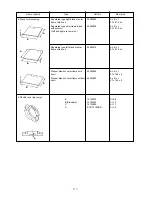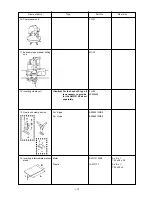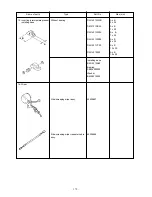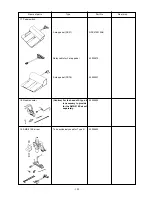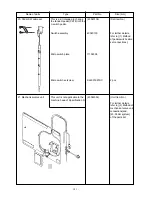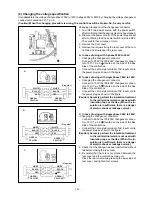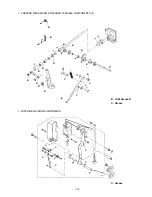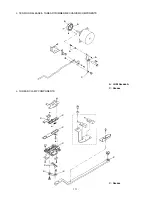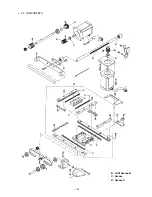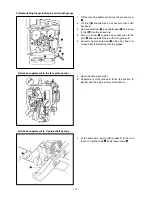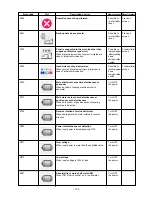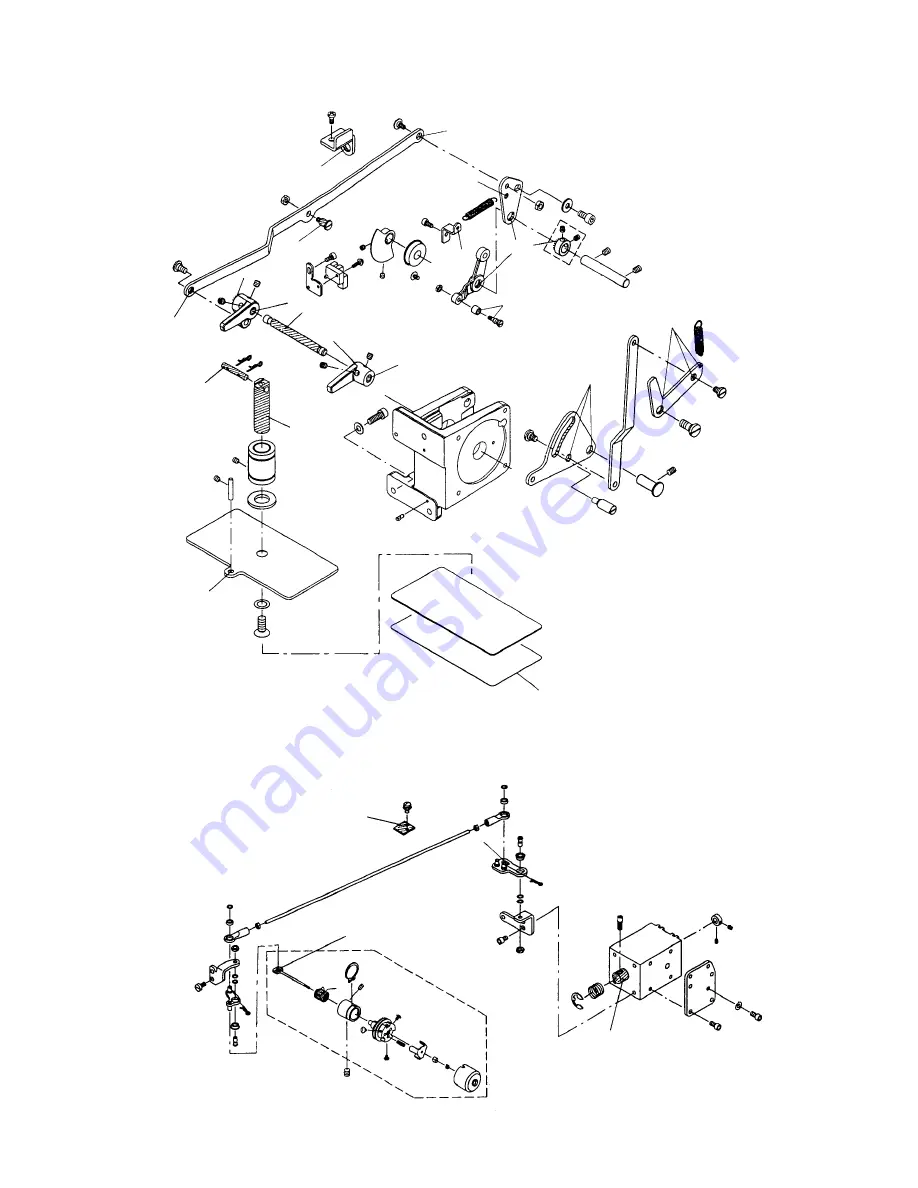Reviews:
No comments
Related manuals for AMS-210E Series

QTFX-700
Brand: QTX Light Pages: 7

900CPX
Brand: Janome Pages: 26

713564
Brand: Schwamborn Pages: 50

sitdown
Brand: Encore Pages: 28

T981
Brand: Tennant Pages: 41

B 150 R
Brand: Kärcher Pages: 260

LAVINA ELITE Series
Brand: Superabrasive Pages: 48

Advolution 2710
Brand: Nilfisk-Advance Pages: 60

LK-1850 Series
Brand: JUKI Pages: 2

LH-3528A
Brand: JUKI Pages: 8

LH-3128
Brand: JUKI Pages: 10

HZL35Z-UL5
Brand: JUKI Pages: 76

DU-1481 Series
Brand: JUKI Pages: 34

BB370
Brand: Brother Pages: 2

CS9100
Brand: Brother Pages: 80

CS-8150
Brand: Brother Pages: 141

CV3550
Brand: Brother Pages: 37

BAS-750
Brand: Brother Pages: 113