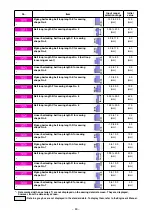– 93 –
(1) Method for changing the memory switch data
1
Displaying the memory switch data list screen
When you press mode changeover key
, memory swtch
data button
A
s dsplayed on the screen. When you
press ths button, the memory swtch data lst screen s ds-
played.
2-28. How to change the memory switch data
A
2
selecting the memory switch data button data of which
you want to change
Press up/down scroll buttons
B
to select data tem
button
C
data of whch you want to change.
C
B
3
changing the memory switch data
There are two types of memory swtch data accordng to the
data changing method; one is changed by changing figures
and the other s changed by selectng a pctograph.
For data items data of which are changed with figures are as
-
sgned wth a number n pnk as
.
For these tems, set values can be changed wth the numerc
keys and +/- buttons dsplayed on the data change screen.
For data tems data of whch are changed by selectng a pc-
tograph are assgned wth a number n blue as
.
For these data tems, a pctograph can be selected from those
dsplayed on the screen.
* Refer to (2) Memory swtch data lst for detals of the memory
swtch data.