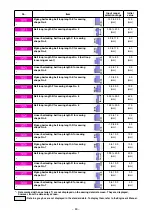– 81 –
1
Displaying the entry screen
When you brng up the data entry screen for the belt loop n-
dvdual sewng mode or the belt loop cycle-sewng mode, you
can change the sewng data.
(1) Method for changing the sewing data
C
B
2-27. How to edit the sewing data
A
2
selecting the sewing data to be changed
When you press sewng data lst button
A
, the sew-
ng data lst screen s dsplayed. Select the data you want to
change.
Select data tem button
C
you want to change by pressng
up/down scroll buttons
B
.
3
changing the sewing data
Sewng data conssts of two dfferent types of data tems; one
type of data tem requres changng of the numerc data, and
the other type of data tem requres changng of the pcto-
graph.
The data tem requrng changng of the numerc data s as-
sgned wth a number such as
dsplayed n pnk. The
numerc data can be changed by means of the numerc keys
and +/- buttons shown on the data change screen.
The data tem requrng changng of the pctograph s as-
sgned wth a number such as
dsplayed n blue. The
pctograph can be selected from those shown on the change
screen.
* Refer to (2) Sewng data lst for the detals of sewng data.
If you turn oFF the power to the sewing machine with-
out having pressed the set ready key, the set values of
the sewing data will not be stored in memory.
the dimensions of the belt loop sewing shape displayed
on the operation panel are only for reference. the di-
mensions vary according to the belt loop material. Be
sure to adjust the settings of belt loop dimensions so
that your desired finished dimensions are achieved.