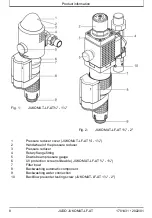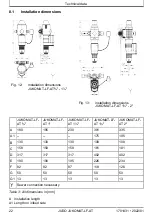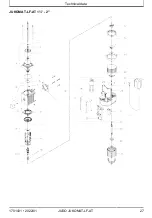Operation
4.3.2 Setting the backwashing inter-
val
A cleaning interval of 1 month is set ex-
works.
Selectable time intervals:
2
Months
1
Month
1
Week
1
Day
Fig. 7:
Unplug and open cover
ELECTRO_NO_HEADER
Risk of electric shock!
Disconnect the power supply unit
from the socket.
1.
Pull the power supply unit out of the
socket.
2.
Remove the cover of the automatic unit
by pressing and pulling on the side.
3.
Select the desired time interval for the
time-controlled automatic backwash-
ing process on the control electronics
of the automatic system. To do this,
attach the cable lug of the short cable
strand to the pin with the inscription cor-
responding to the desired time interval
(see Figure 8).
A
B
C
D
Fig. 8:
Time control
A
2 months
B
1 month
C
1 week
D
1 day
4.
Refit the cover of the automatic unit
until it audibly engages.
CAUTION
Escaping water!
Before connecting to the power
supply system, make sure that
the waste water connection is
functional.
5.
Plug the power supply unit back into the
socket.
Backwashing starts immedi-
ately!
After the backwashing process, the set-
ting of the new backwashing interval is
completed.
Fig. 9:
Close cover and insert plug
1701431 • 2022/01
JUDO JUKOMAT-LF-AT
15