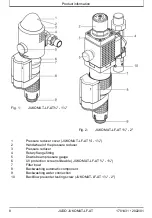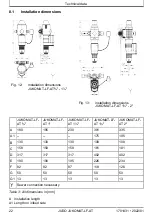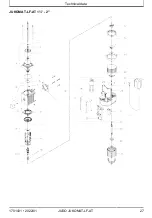Operation
4.3.3 Start backwashing
Backwashing is triggered in the following
manner:
•
automatically, after the set backwashing
interval has elapsed.
•
by unplugging and plugging in the
power supply unit (see section Manual
4.3.4 Manual backwash start
For manual activation of backwashing
1.
Pull the plug of the device.
2.
Wait until all warning lights are off.
3.
Plug in the plug again.
Backwashing starts automatically.
4.4
Conversions, changes
WARNING
Unauthorised conversions and
changes are forbidden for safety
reasons. These can impair the
functioning of the device, lead-
ing to leaks and, in the worse case
scenario, to bursting of the device.
Only the supplied power supply
unit may be used to connect the
unit to the power supply. This
reduces the mains voltage for
operating the electronics to a
harmless low voltage of 24 V.
4.5
Battery replacement
CAUTION
Only use 9 V block batteries of alka-
line type 6LR61 (see battery mark-
ing).
The manufacturer recommends the use
of the following batteries:
•
Energizer Industrial
•
Energizer High Tech
•
Energizer Ultra +
•
Active Energy
•
Conrad Energy
A necessary battery replacement is indi-
cated by a fault indication (see chapter 6).
Fig. 10:
Battery replacement
a
Connection clip
b
Battery
1.
Pull the power supply unit out of the
socket.
2.
Remove the automatic controls cover
by pressing to the side and pulling.
3.
Release the battery from the connection
clip of the connection cable behind the
electrical circuit.
4.
Insert new battery into the connection
5.
Clip the cover of the automatic controls
back on so that it audibly engages.
16
JUDO JUKOMAT-LF-AT
1701431 • 2022/01