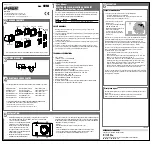Manual Unit Positioning
Installation of Manual Unit
Warning! This Humidifier must be installed, operated and
maintained in accordance with this manual. Failure to do so
could result in contamination that might cause Legionnaires’
disease, which can be fatal.
Position the HumEvap unit close to the electrical and water facilities
in such a way that air inlet and outlets are not blocked.
Do not position the unit directly on or against a wall.
Do not position the humidifier near sensitive furniture, paintings or
other objects, that might be damaged by excessive humidity.
If possible locate the unit in the middle of the room.
Keep out of reach of children!
Make sure humidifier is in a firm position and cannot fall over or be
pushed and damaged accidentally.
Mechanical Installation:
- Check Water Reservoir for any leaks or damage.
- Make sure evaporative Rotating Disk is in correct position.
- Check Evaporative Pads are properly fixed to the Rotating Disk.
Electrical Installation:
- Before using the unit extend the power cable and inspect for any
signs of damage.
- Check the plug and socket for any damage.
- Always use an earthed 230V, 50Hz 13 amp power socket.
- Make sure Fan Switch is in OFF (0-position).
- Make sure the power socket is in the OFF position.
- Plug the power cable of the humidifier into the power socket.
- Before filling ensure the unit is disconnected from the wall
socket.
- For additional safety the installation of a high sensitivity circuit
breaker (RCD) rated at 30mA is recommended.
Running the Unit:
- To check the unit’s operation turn the Fan Switch to either Lo or Hi
speed and increase the Humidity Control until the it runs.
Cool air should discharge from the Supply Grilles.
Please Note: Unit will not run if there is insufficient water in the
Water Reservoir.
HumEvap Mobile Humidifier
Installation
Manual Unit Positioning and Installation
4