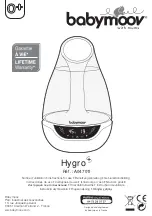Stale smelling unit
Neither Green or Red light
illuminated or Fan running
Power ON, Humidity Control set
above Room level,but no Green
or Red light illuminated
Green light is illuminated,
Evaporative Disk rotating but Fan
not running
Red light is illuminated
Green light is illuminated,
Fan speed selected, Humidity
Control set above Room level but
there is no humidification effect
When operating, the humidifier
emits a rumbling sound.
Water in tank has become
stagnant
Unit is switched OFF at its
external power source.
Humidity Control set below
room humidity level.
Faulty Float Switch
Fan Control Switch is OFF
Fan Motor defective
Water level in the Reservoir is
too low
No water supply (Auto-fill Unit):
blockage or turned OFF.
Air Filter blocked
Evaporative Disk Motor
defective
The Evaporative Rotating Disk
is mounted incorrectly.
HumEvap Mobile Humidifier
Maintenance
Troubleshooting & Spares
11
Flush tank and place a Disifin
tablet into the tank and allow
to dissolve.
Check and switch ON
Raise Humidity Control level if
necessary.
Check Float Switch and
replace if necessary
Turn Fan switch to Hi or Lo
speed.
Contact JS Humidifiers plc for
more information.
Check water level
Check water supply for
blockage and turn ON.
Replace Air Filter
Contact JS Humidifiers plc for
more information.
Mount Evaporative Rotating
Disk correctly.
Malfunction
Cause
Remedy
Name of Spare Part
Ref.
Air Filter
HUM 1063
Evaporative Pads (Set)
HUM 358
Disifin disinfection tablets (25 box)
DISIFIN
Ionic Silver Stick
ACOS 7018
Recommended Spares