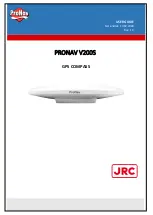ProNav Norway – a
Company
page 13
Rev.1
10.02.2020
Using PocketMax to Communicate with the
V200s
Using
PocketMax to
communicate
with the
V200s
Use the following steps to set up the V200s communication with
PocketMax.
Table 1-3: PocketMax Communication
Step
Action
1
Power on and connect the receiver to your computer’s com
port. A configuration screen appears prompting you to
choose the COM port and baud rate of the receiver.
2
Choose from the following communications settings options:
•
Select COM Port.
•
If you do not know the baud rate, select the
Auto-
Baud
feature to cycle through all possible baud rates,
and click
Connect
.
Continued on next page