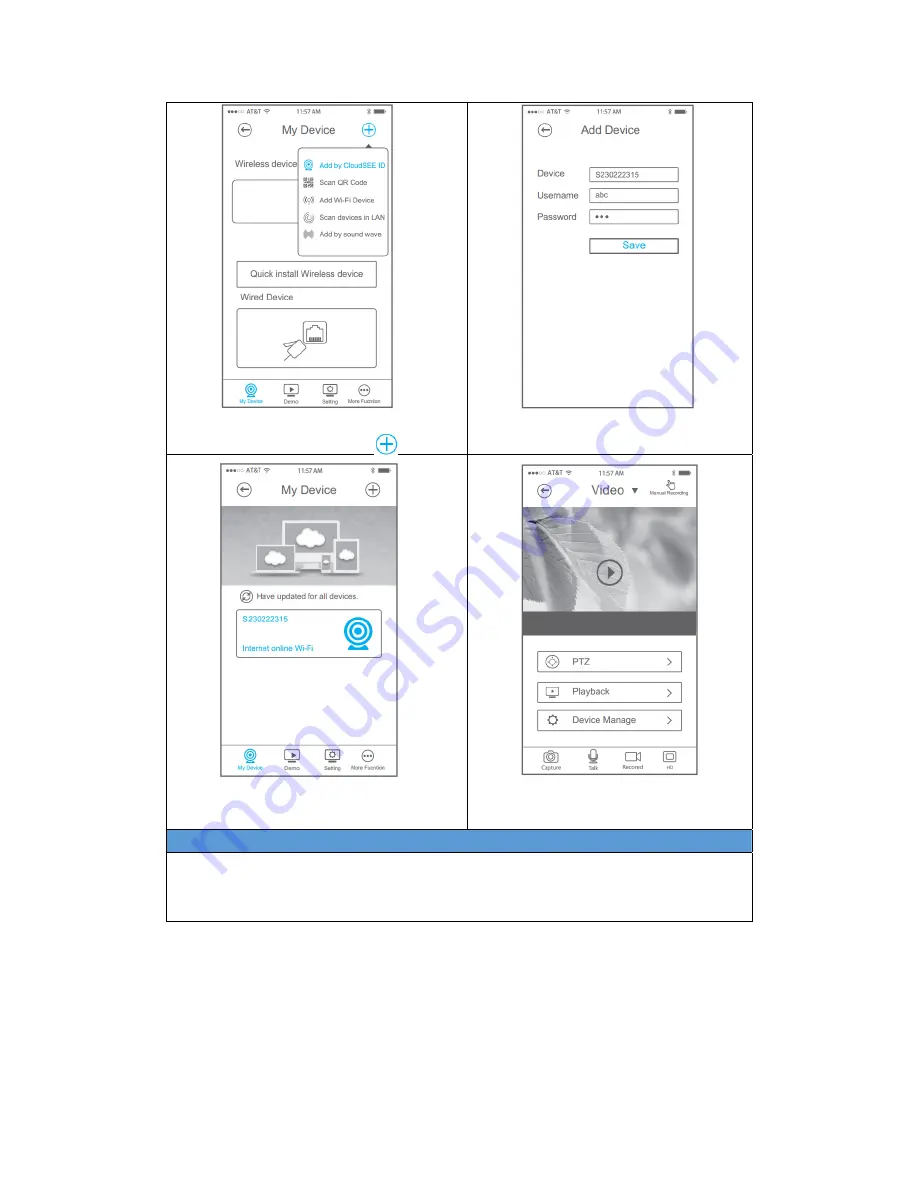
14
Open
CloudSEE
App,
Tap
,
and
select
“
Add
by
CloudSEE
ID
”.
Input
CloudSEE
ID,
Username,
Password
of
the
device,
tap
Save
The
device
will
be
added.
Tap
the
device
on
the
list,
live
video
will
display.
5.6
Scan
devices
in
LAN
Notes:
This
method
requires
that
the
device
be
connected
to
the
SAME
Wi
‐
Fi
network
with
your
smart
phone
first.
①
②
③
④
Summary of Contents for JVS-H210
Page 1: ...User Manual...
















