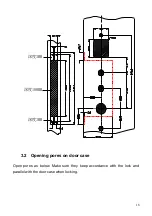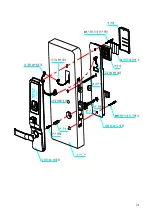8
Note: Before put in the password, please brush touch the button panel
until the backlit blue lights on. Then you can put in password.
1. Setting and clearing the management card
1.1
Pressing the initial button on the breadborad for 5 times can empty
all the cards and password.
1. 2
Pressing the initial button on the breadborad for 5 times and read
the first card, a short “beep” and a long “beep” indicate this card is set
as the management card.
2. Adding unlocking cards
2.1 Enter the setting card state:
Read the management card, the buzzer sound a "beep", the motor
rotating, blue lights flashing, then you can open the door. The light will
be off after you unlock. If you do not open the lock and read the
management card, there will be a sound of “beep”, blue light flashing
slowly, this is enter into the setting unlock card state, the card it reading
is the unlock card. Within 5 seconds if the lock hasn’t detected the valid
IC card, then you will hear two short beeps "beep, beep", the unlock
card key card was setting well.
2.2 Process of setting unlocking card:
Entry the Setting key state, take the IC cards close to the inductive
area of lock, if setting the card success, you will sound a short "beep"
and then a long "beep". Repeat this operation, you can set other
unlocking cards. If this card already exists, then the buzzer will sound 2
short beeps of "Didi". 200 unlocking cards are available at most.
3. Clearing the unlocking card
3.1 Clearing single one unlocking card
Read the management card 3 times, there will blue light flashing, put
the card key you want to clear nearing to the inductive area and read it
once, a short' beep' and a long' beep', means that the card has been
clearws successfully. Repeat this operation to delete the other door
cards. If the card does not exist, then the buzzer sounds 6 short beeps.
3.2. Clear single one lost unlocking card