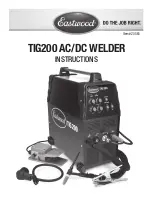Compliance with standards
MC-302E PG+ complies with the following standards:
MC-302E P9M0
FCC (915 MHz)
: 47CFR part 15.247
FCC Compliance Statement
This device complies with FCC Rules Part 15 license-exempt standard(s). Operation is subject to two
conditions:
(1) This device may not cause harmful interference, and (2) this device must accept any interference
that may be received or that may cause undesired operation.
Note:
The digital circuit of this device has been tested and found to comply with the limits
for a Class B digital device, pursuant to part 15 of the FCC Rules. These limits are designed
to provide reasonable protection against harmful interference in a residential installation.
This equipment generates, uses and can radiate radio frequency energy and, if not installed
and used in accordance with the instructions, may cause harmful interference to radio
communications. However, there is no guarantee that interference will not occur in a particular
installation. If this equipment does cause harmful interference to radio or television reception,
which can be determined by turning the equipment off and on, the user is encouraged to try
to correct the interference by one or more of the following measures:
•
-Reorient or relocate the receiving antenna.
•
-Increase the separation between the equipment and receiver.
•
-Connect the equipment into an outlet on a circuit different from that to which the
receiver is connected.
•
-Consult the dealer or an experienced radio/TV technician for help.
WARNING:
Changes or modifications to this equipment not expressly approved by the
party responsible for compliance (Visonic Ltd.) could void the user’s authority to operate the
equipment.
To comply with FCC RF exposure compliance requirements, the device should be located at a
distance of at least 20 cm from all persons during normal operation. The antennas used for this
product must not be co-located or operated in conjunction with any other antenna or transmitter.
Safety Instructions
Read the safety information before you install the equipment.
The detector shall be installed and used within an environment that provides the pollution degree
max 2 and over voltages category II in non-hazardous locations, indoor only. The equipment is
designed to be installed by SERVICE PERSONS only; (SERVICE PERSON is defined as a person having
the appropriate technical training and experience necessary to be aware of hazards to which that
person may be exposed in performing a task and of measures to minimize the risks to that person
or other persons).
The detector is to be installed in an indoor dry location. Exposure to weather or corrosive
conditions may damage the unit.
CAUTION:
Risk of explosion if the battery is replaced with an incorrect type. Dispose of used
battery according to the manufacturer's instructions.
MC-302E PG+ Wired Input Door/Window Magnetic Contact Installation Guide
12
D-308441 MC-302E PG+ Rev. 0