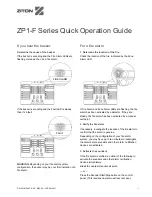FIRECLASS Fire detection system
FB800 Fused 24V Outputs Board Details
Installation Guide
Doc. version 2.0
39
14.4 FB800 Fused 24V Outputs Board
Details
14.4.1 Mount the Units in the Slot Card
Cage
1 Assemble the layers of units with the mounting
bracket, as shown in Fig.
Use
the
layer
positions
you determined in the section “Decide on a Layer
Order”. Use the provided stand-off pillars.
2 Fix the assembly into the slot card cage as shown in
Fig.
3 Connect the IOB ribbon cable to the connector on
the FC-FI main board marked ‘XP3 IOBUS’ – this is
on the right hand of the FC-FI board, about one third
down from the top.
4 Connect the ribbon cable from the FC-FI to the left-
hand IOB800 unit. On the unit connect to the con-
nector marked ‘XP1’ on the PCB.
5 If applicable, chain on the IOB to further units. Chain
from ‘XP1’ on the left hand unit to ‘XP2’ on the next
one to the right. Route the IOB ribbon cable above
the upper edge of the mounting bracket.
6 For an FB800 fuse board, connect the earths and
power etc.
7 Connect the ribbon cable from the FC-FI to the left-
hand IOB800 unit. On the unit connect to the con-
nector marked ‘XP1’ on the PCB.
If applicable, chain on the IOB to further units. Chain
from ‘XP1’ on the left hand unit to ‘XP2’ on the next one
to the right. Route the IOB ribbon cable above the upper
edge of the mounting bracket.
Fig. 30: FB800 Terminal Positions
Connector
Function
XT1
Power 24V fused Outputs 1 to 5
XT2
Power 24V fused Outputs 6 to 10
XT3
Power 24V fused Outputs 11 to 15
XP4
Power 24V Input
XP5
Power 24V Output
Table 36: FB800 Terminal Functions