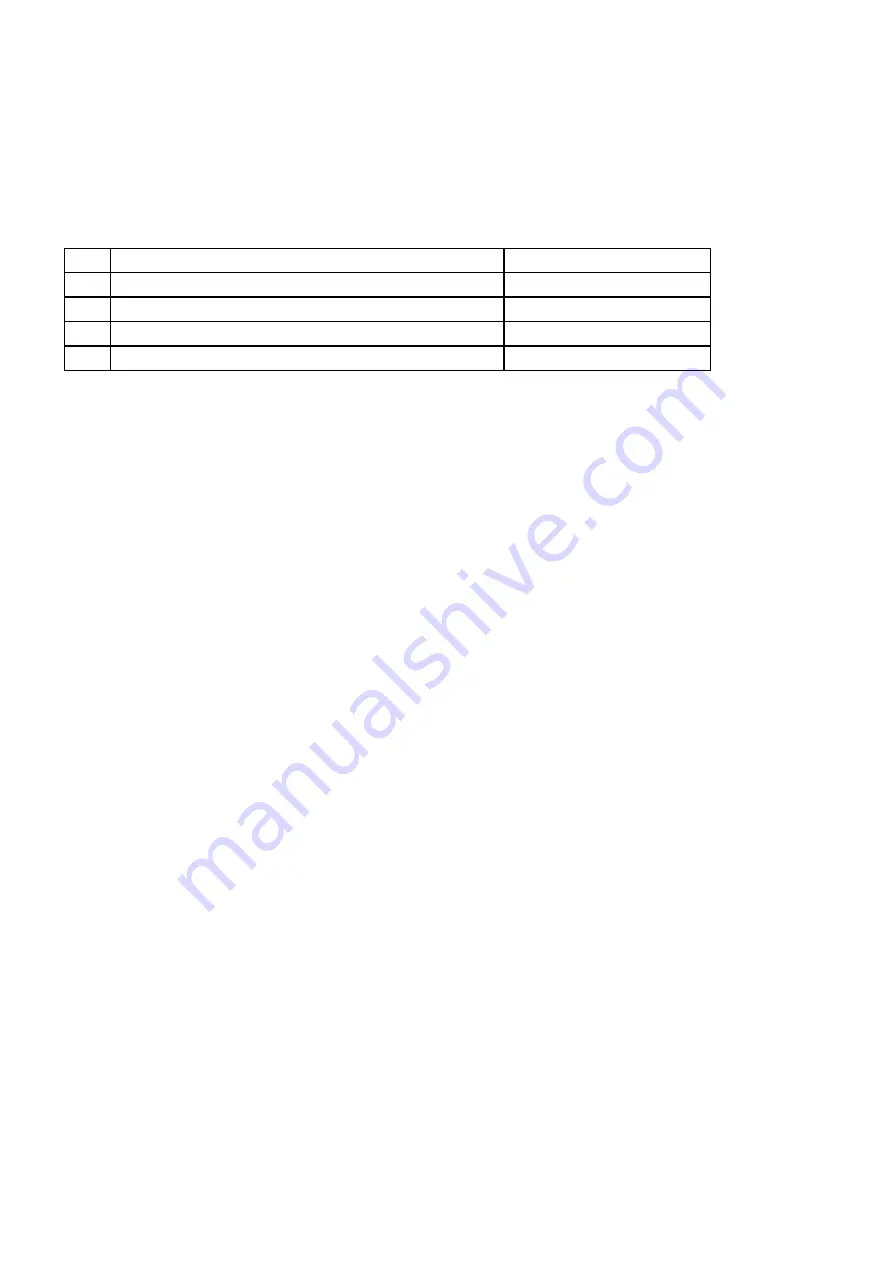
Issue 2.0W 12/12/2012 Church Organ World Sequencer Plus - User Manual Page 11 of 27
8.1. Navigation in the Play/Browse screen
• Turn the selector to the right to go forward / downward.
• Turn the selector to the left to go back / upward.
• Press the selector to select the menu, directory or song.
Directories can contain the following content:
Content
Example
MIDI song
RECO01
Subdirectory, which is marked by < and >
<SUBDIRO1>
Back command. to leave the subdirectory
[BACK]
Playlist, which is marked by [ and ]
[PLAYLIST]
8.2. Play MIDI file
• Select the Play/Browse screen from the main menu
•
Turn the selector to select a MIDI file.
•
Press the Play/pause key. The MIDI sequencer starts playing the selected file.
Wait until
stopped
appears on the screen. The MIDI file has been played.
8.3. Play Hymn MIDI file
Playing the Hymn MIDI file is only possible when the Hymn Mode is active. (Hymn Mode can be set
On or Off via the Menu system.)
1. Select the Play/Browse screen from the main menu.
2.
Turn the selector to select a Hymn MIDI file. A Hymn MIDI file begins an l_ (intro) or a V (verse).
The play mode
HM
is displayed on the screen.
3. When selecting an intro, the associated verse will start immediately after the intro has been played.
When selecting verse, only the verse will be played.
4. Press the Play/pause key or the selector. The Hymn Mode screen appears. The MIDI sequencer
starts playing the MIDI file.
5. Press the arrow keys to change the number of times that a verse is to be played.
6. Wait until
stopped
appears on the screen. The MIDI file has been played.
8.4. Play Playlist File
Playing the Playlist file is only possible if the Playlist Mode has been set to active via the Menu System.
If Auto Playlist is ON, the sequencer will immediately go to the playlist, even if it is situated in a
subdirectory.
The file name of the playlist has to be playlist.txt. Other file names are not allowed, because the
sequencer will not find the playlist with another file name.
1. Insert an SD card containing a playlist into the SD card input. Browse to the playlist. The play mode
PL appears on the Play/Browse screen.
2. Press the Play/pause key. The MIDI sequencer starts playing the playlist.
3. Wait until the music stops.


























