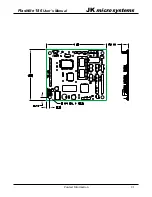15
Flashlite 186
User’s Manual
JK
microsystems
FORMAT.COM
If it becomes necessary to reformat the B: drive, FORMAT provides this function. CAUTION, all
information on the drive will be lost during the formatting process.
B:\>format
Flashlite FLASH Drive Format Program -Version 3.0
System will reboot after successful format...
Press 1 to initialize Drive B as 418 KB disk
Press ESC to exit with no changes
>1
Flash Drive is now formatted
Rebooting system...
EDIT.COM
A simple line editor is included to allow quick creation and modification of batch files or other
text files. EDIT is similar to Microsoft’s EDLIN provided in earlier versions of MS-DOS. It
allows list, insert, delete, and modify. Upon exit, a backup of the original file is created
(
filename.BAK
) and the edits are saved. If a backup file with the same name already exists, it is
overwritten. A list of commands and their usage is available by entering ‘h’ at the edit prompt
( >> ). The name of the file to edit must be supplied following the command EDIT on the
command line.
B:\>edit test.bat
FlashLite Line Editor v1.0
Enter h for help
New File: test.bat
>> i
0: @echo Batch file being processed...
1: mytsr
2: myapp
3: ^Z
>> l
0: @echo Batch file being processed...
1: mytsr
->
2: myapp
>> q
Save before exit (Y,n): y
File Saved
B:\>
DOS
Summary of Contents for Flashlite 186
Page 1: ...Flashlite 186 User s Manual ...
Page 2: ......
Page 6: ...JKmicrosystems Flashlite 186 User s Manual iv ...
Page 17: ......
Page 27: ...21 Flashlite 186 User s Manual JKmicrosystems Contact Information ...