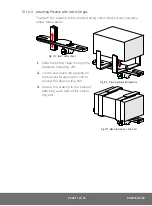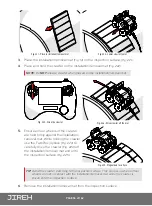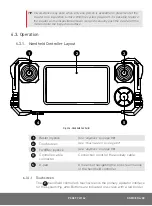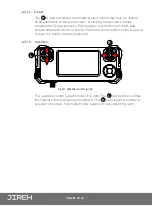PAGE 95 of 142
DN0108 Rev 00
6.2.1. Scanner Installation/Removal Mat Use
To place the crawler on the inspection surface, follow these steps:
NOTE:
For scanner installation/removal on inspection surfaces with a temperature
between 50°C and 150°C (122°C and 302°C), use the medium temperature
installation/removal mat found in the automated crawler medium temperature
add-on kit. Also, ensure the medium temperature cable management is used in
place of cable management (see “Cable Management” on page 88)
NOTE:
The manufacturer recommends two persons install the crawler on an
inspection surface. One person to lower the crawler to the scan surface and
one person to operate the crawler via the handheld controller.
1.
Once crawler preparation is complete
(see “System components” on page 18)
and system startup has been performed
(see “System Startup” on page 92)
, raise
the front swivel mounts to ensure they will not hinder the wheels from contacting
the inspection surface
(see “Crawler” on page 46)
. Release the front swivel
adjustment levers
(Fig. 220),
located at the front of the crawler, to position the front
swivel mount.
2.
Set the crawler to Jog Mode
(see “Jog Mode” on page 99)
.
Fig. 220 - Front swivel adjustment levers