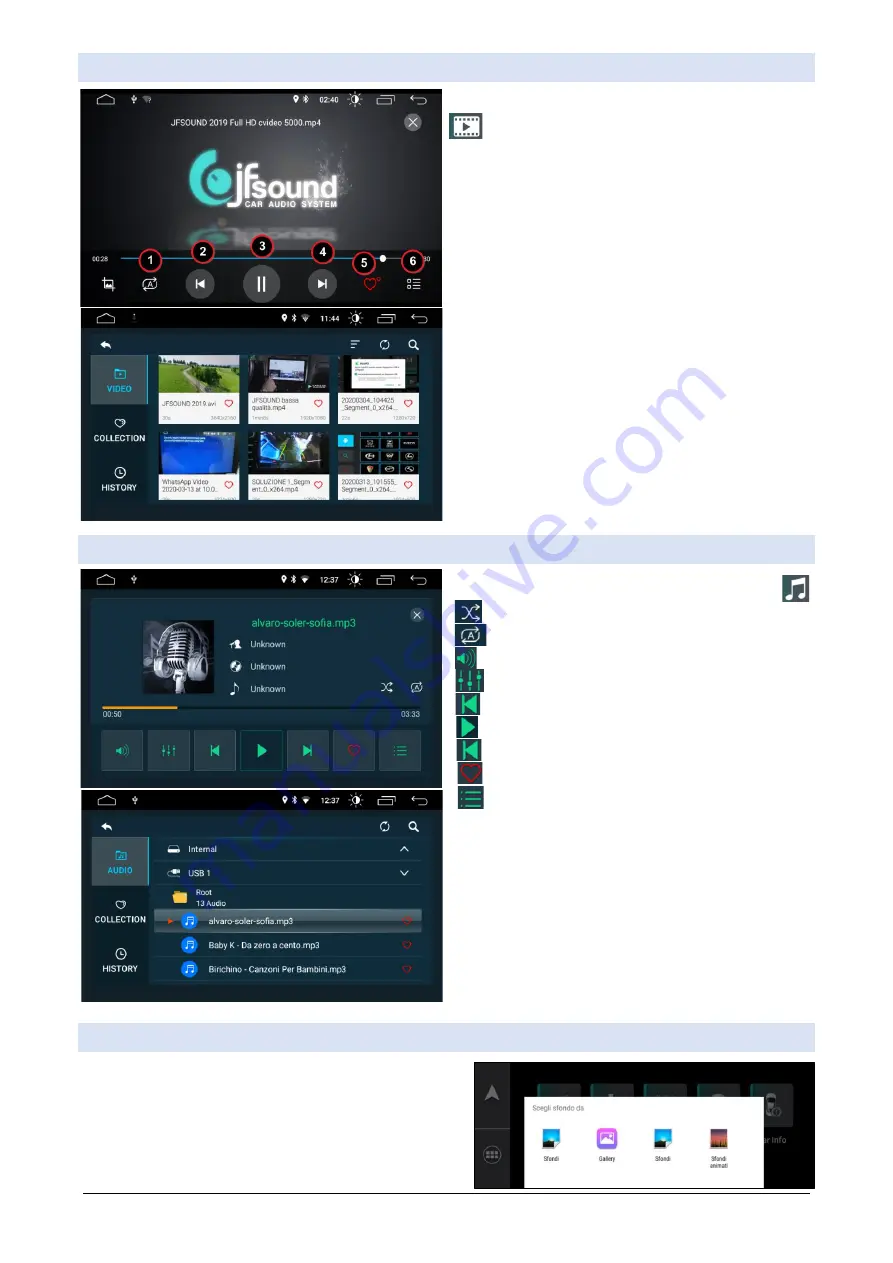
50
PLAYER VIDEO
To view video files, open the Video application
1 Play the movie continuously
2 Go back to the beginning of the movie
3 Start/Pause movie
4 Go to the end of the movie
5 Associate the movie with the label "Favorite"
6 View movies in memories
By pressing button 6 we can view previews of the vid-
eos on the external media or in the internal memory
of the radio. To view the movie just press on it.
We can view all your favorite movies in the COLLEC-
TION section, and all movies displayed in chronologi-
cal order in the HISTORY section.
Supported formats are: MPEG 4, RMVB, H264, H263,
VC1, RV, Divx
PLAYER AUDIO
to listen to the audio files, press the
Ripeat mode:
repeating the song
Shuffling mode:
random playback
Volume:
volume adjustment
Sound:
sound adjustments
Previous:
song
Play:
Listen to the song and pause
Next:
Listen to the next song
Collection:
put the song in the collection
Files:
View audio files
File: In the File section we can select the source of
the audio files which can be the internal memory of
the radio or an external mass memory (such as a USB
stick). We can view and select songs and open sec-
tions of the collection of favorite songs or the history
of the songs listened to. External mass memories
must always be FAT32 formatted.
Supported formats are
MP3, WMA, AAC, RM, FLAC
BACKGROUND
To change the background, simply drag the screen to
the second page and press for a few seconds anywhere
blank. You will then be prompted to choose a back-
ground from the internal gallery or from a file that may
be inside the radio, or it can be loaded directly from an
external memory.





















