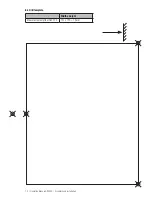Service | Operating Manual GW 702 | 25
14. Service
Measured value display
Main menu
Service
0.09 ppm 0.01 ppm
Sens. 1 Sens. 2
Preselect M1
Preselect M2
Enter password
Sensor test
Basic Settings
Service
Product Info
Analogue Inputs
Relay Test
Erase Settings
Measured value display
Main Menu
Service
In the Service menu you will find information which is especially important for any inquiries, additions,
updates or problems.
Product Info
This data enables an unambiguous identification of the device (Hardware and Software).
Analogue Inputs of the Sensors
Here you see which data the device receives from the sensors. This raw data is not influenced by com-
pensations and calibration and provides important information, when problems arise with measurement or
device operation.
Relay Test
In the menu Relay Test, every relay can be switched off manually.
1. Select the corresponding relay in the menu Relay Test with the keys
and
.
2. To switch the relay, simultaneously press the keys
and
. As long as you keep both keys de-
pressed, the relay is switched.
Erase Settings
With this function you can erase all settings performed and restore the original delivery state.
The procedure takes a few seconds. The device then switches back automatically to the measured value
display.