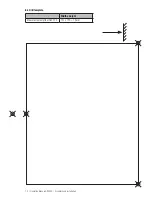Maintenance | Operating Manual GW 702 | 23
13. Maintenance
Maintenance by a competent person is essential for testing and maintaining the functionality of the system.
Maintenance involves inspection, calibration and adjustment as well as a function test of the entire gas
measuring system.
ATTENTION!
Regular inspection and functional testing must be carried out on the supplied GW 702 measuring, monitor-
ing and warning system at maximum 6-monthly intervals. National regulations or local standards may also
apply.
Proper maintenance is the responsibility of the system's operating company. The results of the maintenance
work should be documented if this is not already required by the prevailing regulations.
NOTE!
Prior to carrying out the functional test ensure that steps have been taken to prevent accidental triggering
and forwarding of alarms.
Check the alarm relays regularly to ensure that in the event of a fault both the device's indicators and the
recording of the higher-level controller (PLC etc.) are working.
Maintenance includes:
• The check of the sensor by means of a sensor test
• Operational check of the switching steps for alarm activation. For this the sensors are to be impinged
on with test gas with a concentration above limit value 2.
• Operational check of the relay contacts
• Operational check of the optical and acoustic warning devices.
13.1 Replacing the sensor
The sensor element in the sensor holder is subject to ageing and wear, the extent of which depends largely
on the prevailing conditions at the place of application. For this reason the sensor element is excluded from
the warranty as a wearing part. The service life of a sensor element is approximately two years. After this
time all sensor elements in operation should be replaced.
It is to be ensured when replacing a sensor element, that the new sensor element is suitable for the applica-
tion and matches the device settings.
When starting up or exchanging the sensor element, the slope specified on the sensor element is to be set
in the device (see section 8.2). That also applies, if not the sensor element, but rather the measurement
amplifier GW 702 is replaced.
IMPORTANT!
The sensor element must not be used beyond the specified usability date. The sensor elements are to be
stored cool and dry until used.
13.2 Calibrating the sensor
ATTENTION!
The sensor is calibrated at works. Any unqualified changes made to the settings will deactivate operation.
The GW 702 gas warning device is factory-calibrated prior to delivery. If calibration is required, it must only
be performed by authorised specialist personnel.