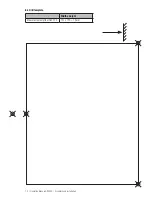16 | Operating Manual GW 702 | Operation
Setting numerical parameters
Numerical parameters can basically only be changed when a double triangle is visible behind the number.
This double triangle first becomes visible when one selects the number with the key
.
Change the number with the keys
and
. A short key press increases or decreases the last digit by 1.
If you keep the key pressed longer, the numerical value begins to run and keeps changing until you release
the key.
Save your setting by pressing the key
.
The double triangle disappears.
NOTE!
If you do not wish to save, instead of key
press the "ESC" key.
7.2 Menu Overview
To switch from the measured value display to the main menu, press the key
. Select menu item with key
. Start the menu with key
.
Measured value display
Main menu
Basic settings
Service
0.09 ppm 0.01 ppm
Sens. 1 Sens. 2
Preselect M1
Preselect M2
Enter password
Sensor test
Basic settings
Service
Sensor 1
Sensor 2
Analogue output
Language
No. of RS 485
Select Alarm
Product Info
Analogue Inputs
Relay Test
Erase Settings
• In the main menu you will find all functions that are used regularly.
• The menu Basic Settings contains the parameters that are set during start-up.
• In the menu Service you will find all functions for service and maintenance.
7.3. Code
Before you can undertake any settings, you must first enter the corresponding password code:
Measured value display
Main menu
Enter password
Code
Access to the parameters in the menus
11
Preselect M1, Preselect M2, Sensor Test
86
Basic Settings, Service
others
no access
7.4 Language
There are various languages available for the device. Code 86 is required for the setting.
Measured value display
Main menu
Basic Settings
Language
Presently the languages German, English, French and Spanish are installed.