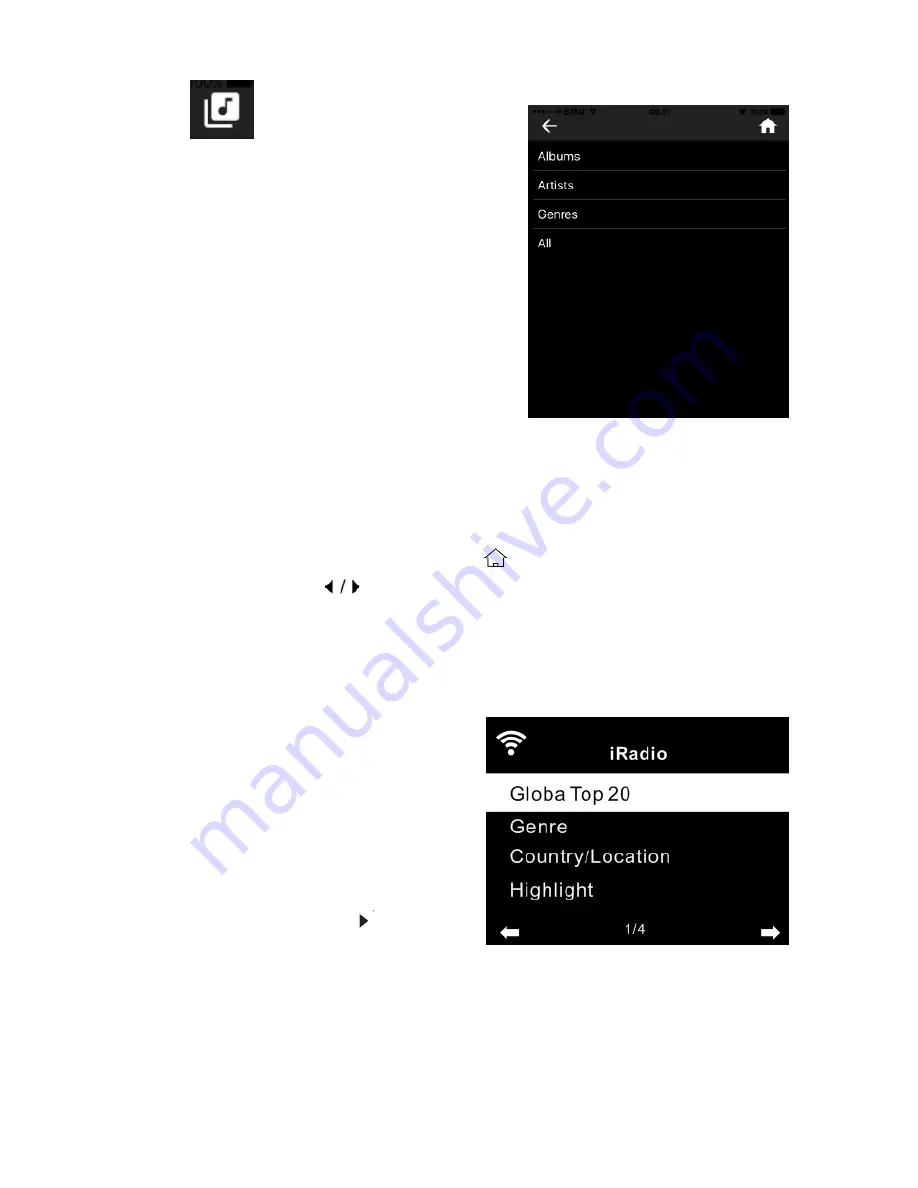
17
Press to play local music
(e. g. from your smartphone)
2. Internet Radio
Press the
M
button on the radio or the
/ MODE
button on the remote
control, and use the to select
Internet radio
.
2.1 Listen to internet radio
Stations are categorized into
Global
Top 20
,
Genre
,
Country/Location
and
Highlight
. Enter to continue the
subcategories and choose the
station to listen.
For each station, press
OK
to play
directly. You may press to enter
its submenu. You can
Add to Favorite
,
Auto Scan
or
Play
. When you choose Auto Scan, the
radio introduces every station in the list by playing it for 30 seconds.
This is stopped when every station is played or you press the
OK
button.
Summary of Contents for FOX1000i
Page 1: ...Internet Radio with DAB FM and Bluetooth MODEL NO FOX1000i M ...
Page 17: ...16 Press to leave a message Press to record ...
Page 42: ...41 ...
Page 43: ...M 42 Internett radio med DAB FM og Bluetooth MODELL NO FOX1000i ...
Page 57: ...56 FM radio Her kan du bruke FM radioen DAB radio Her kan du bruke DAB radioen ...
Page 59: ...58 Trykk på for å legge igjen en beskjed Trykk på for å ta opp ...
Page 60: ...59 Trykk på for å spille av lokal musikk f eks fra smarttelefonen ...
Page 86: ...85 ...
















































